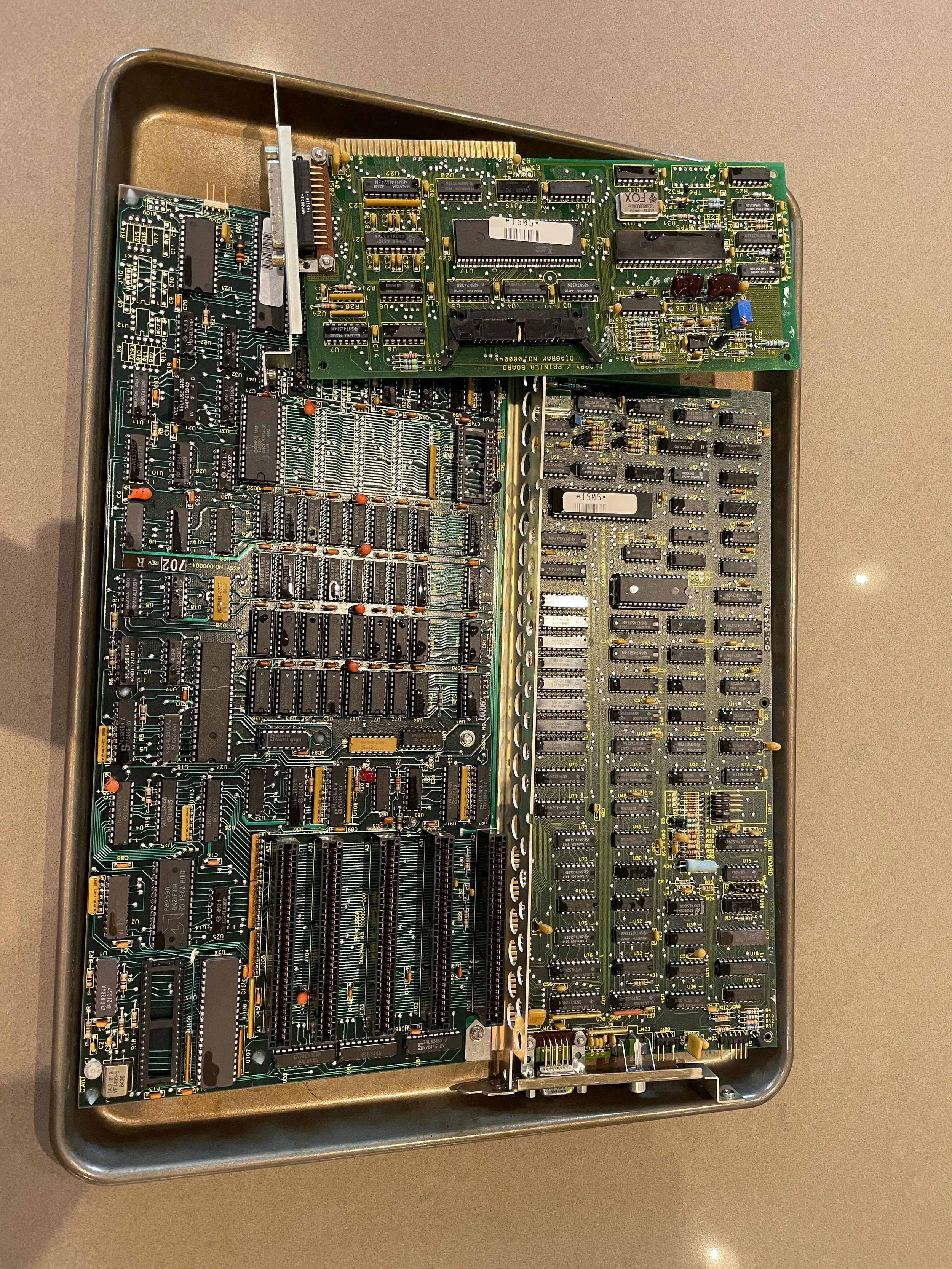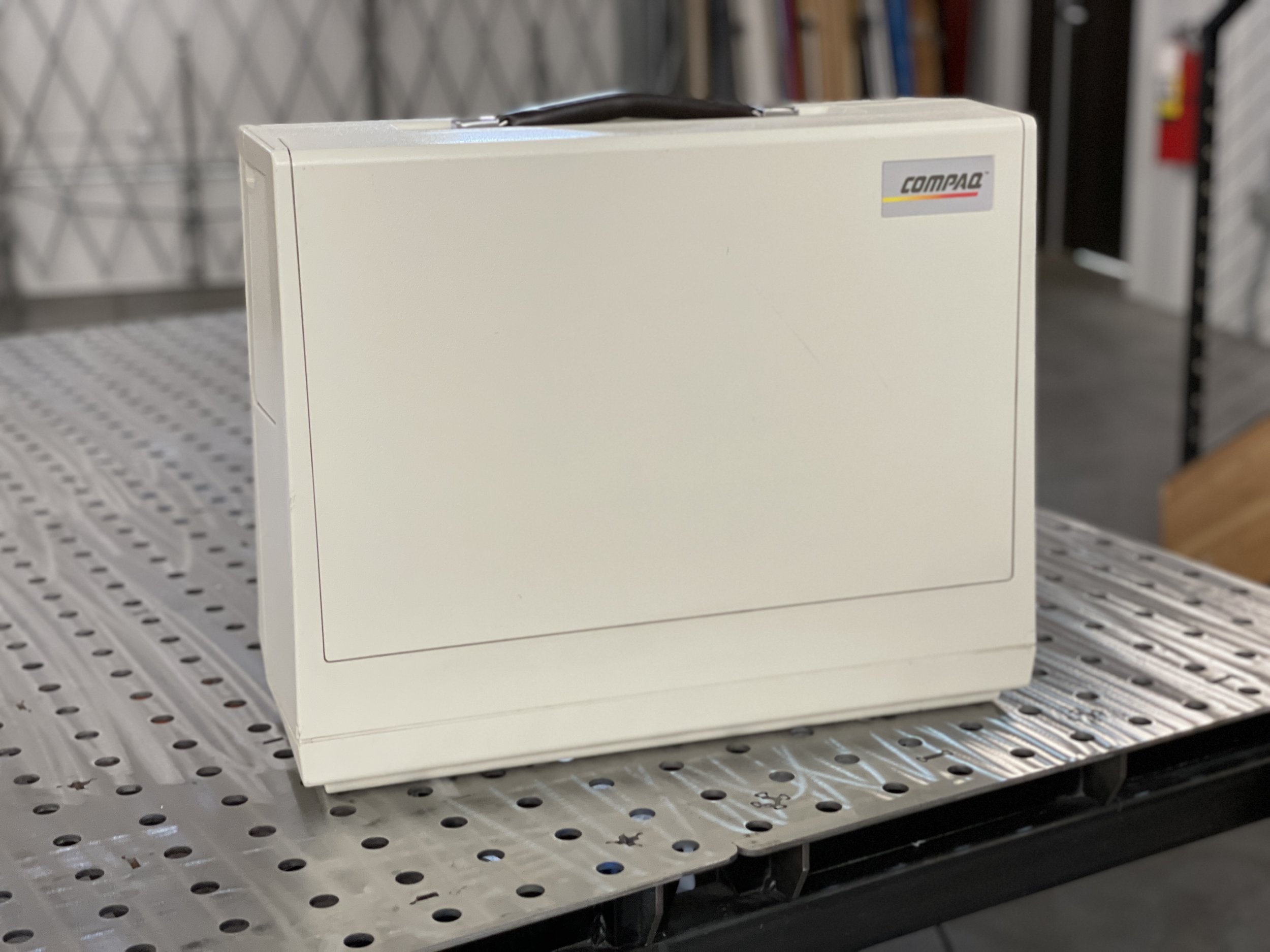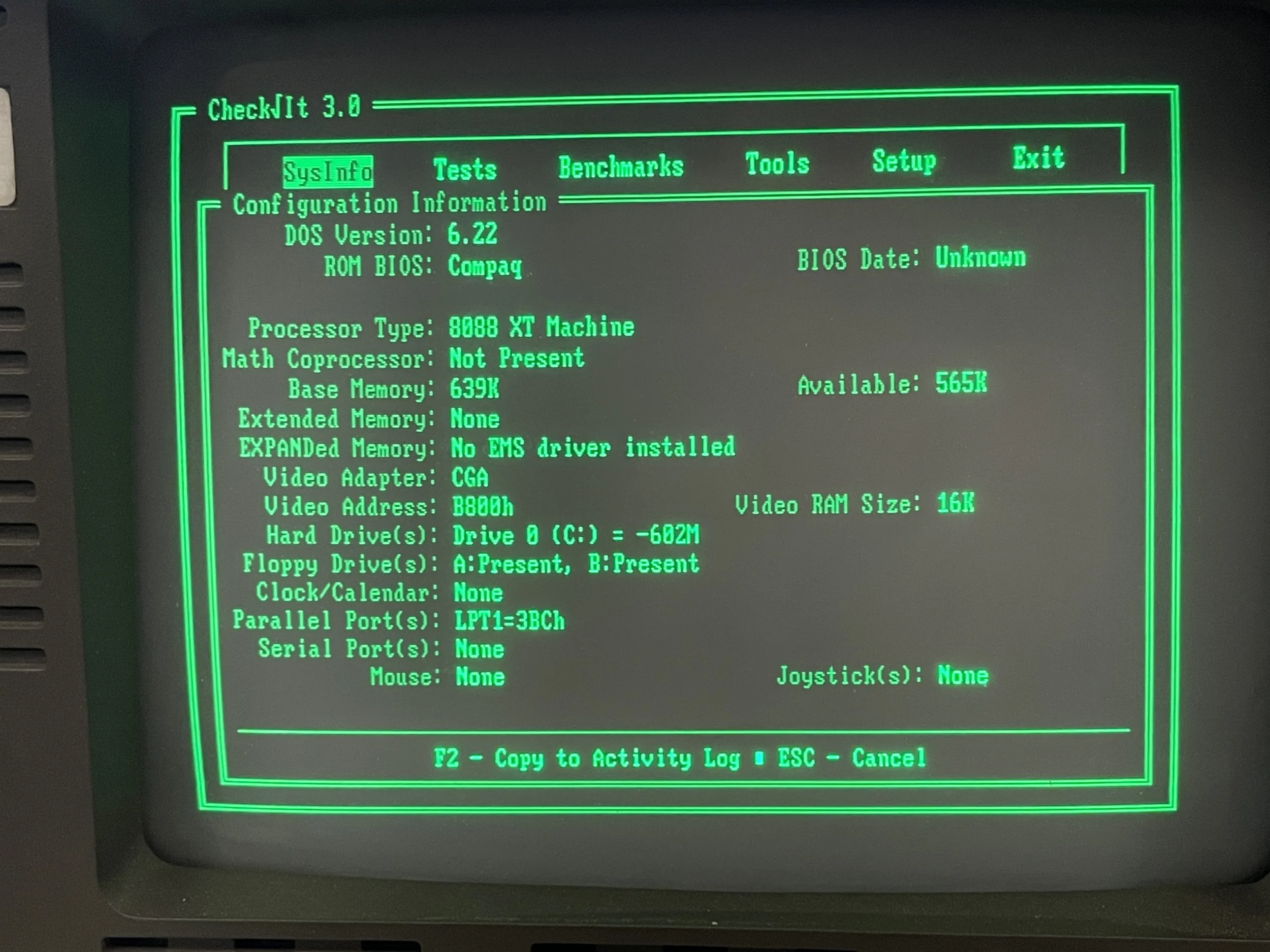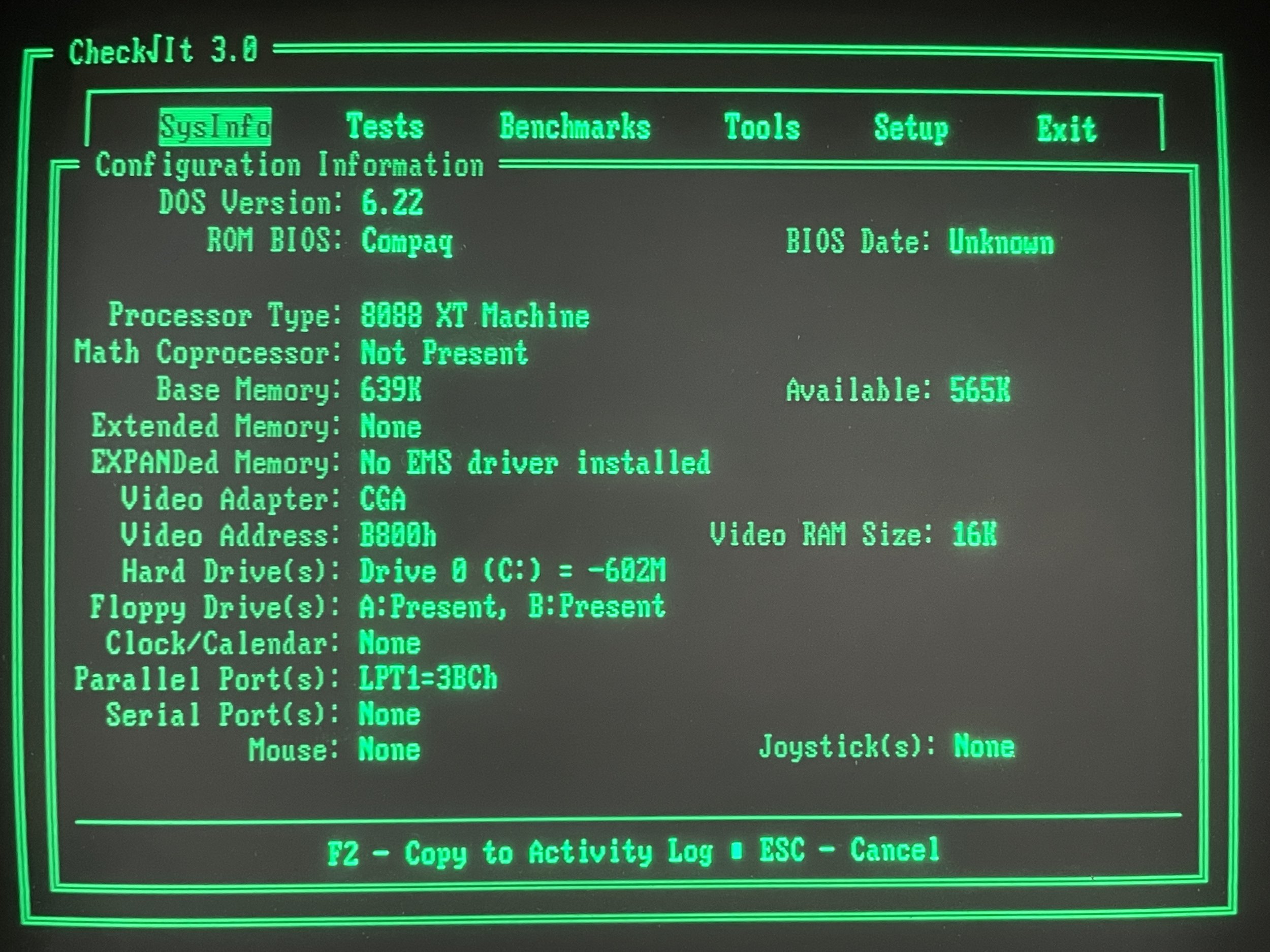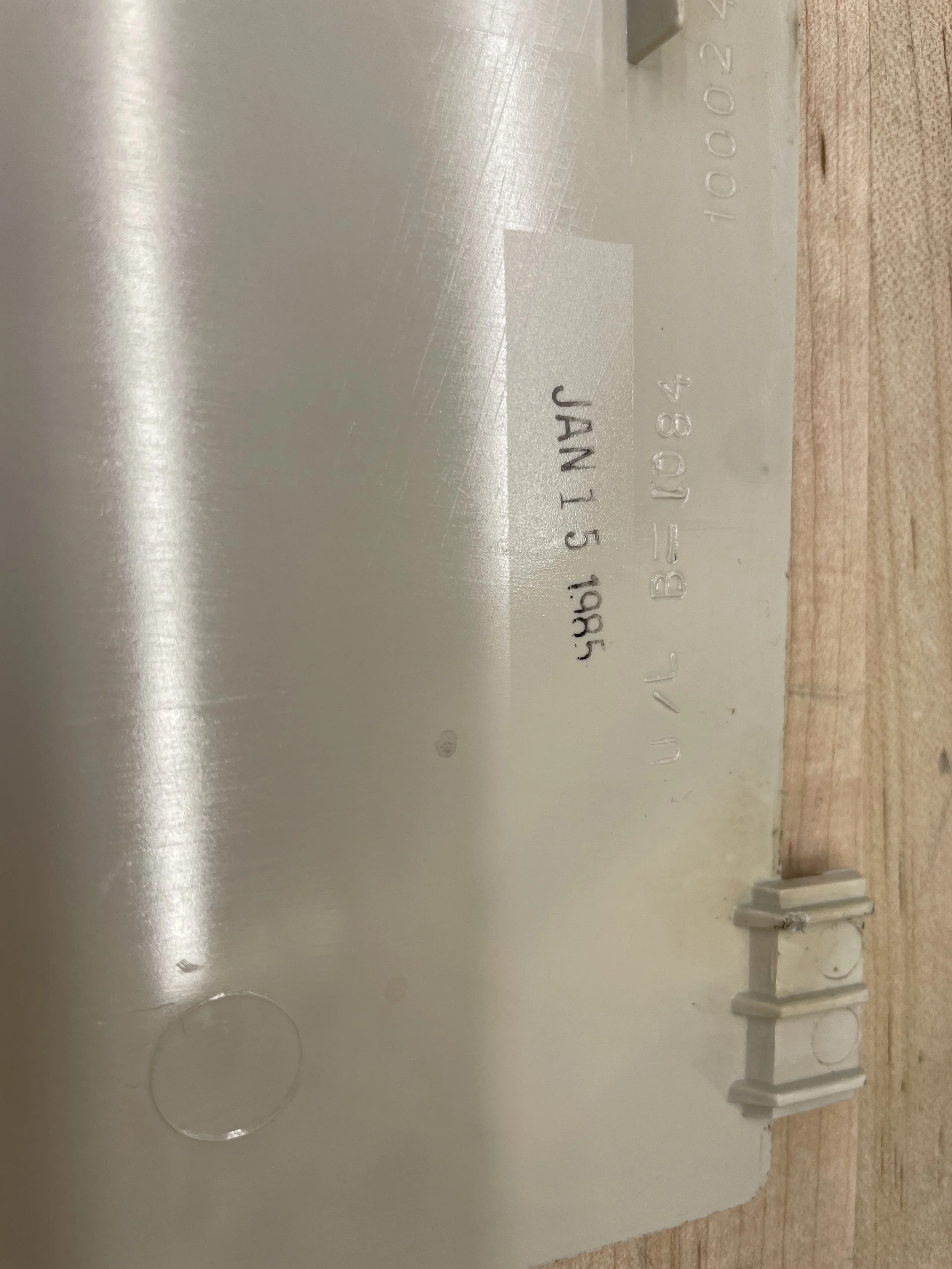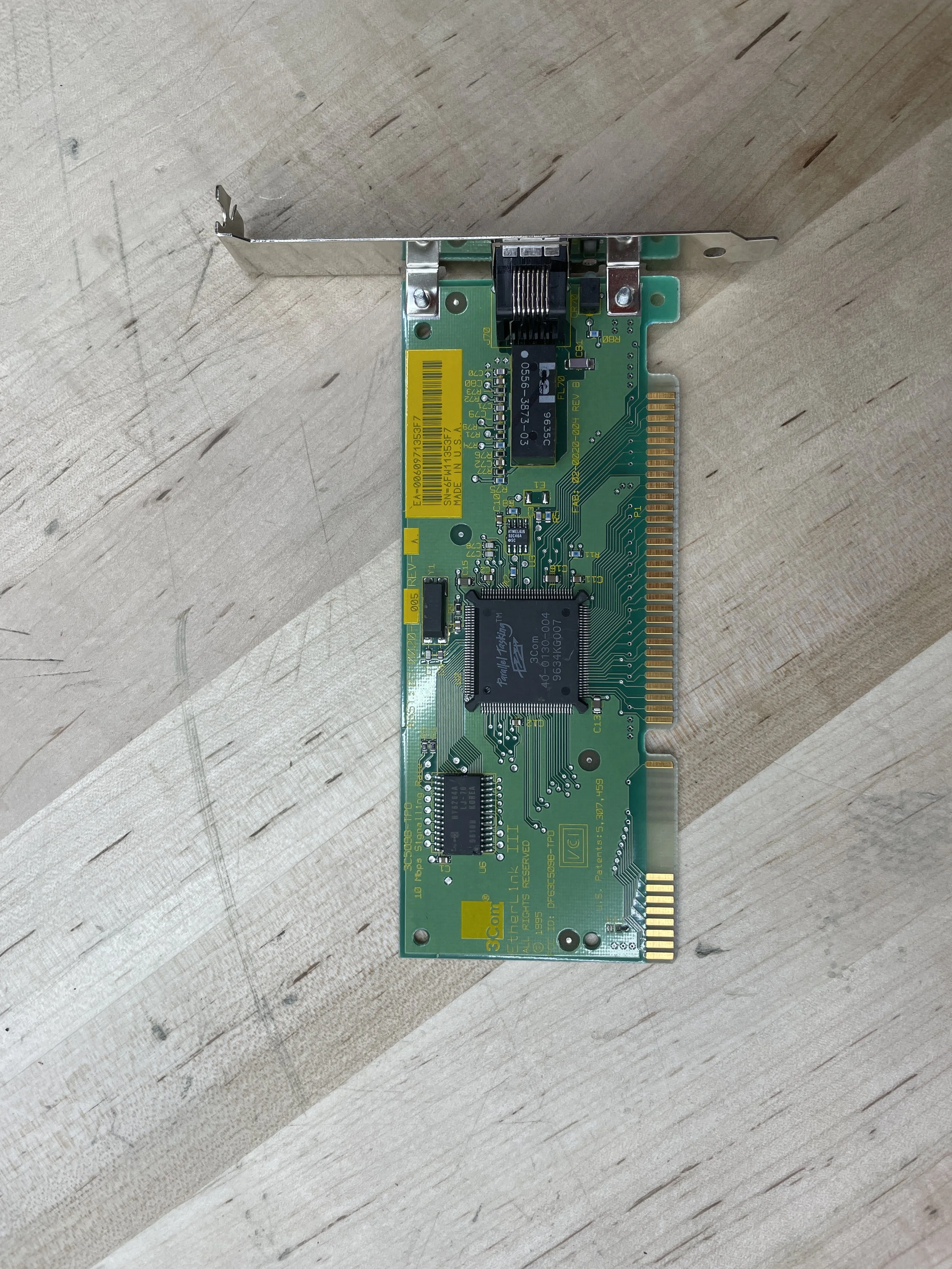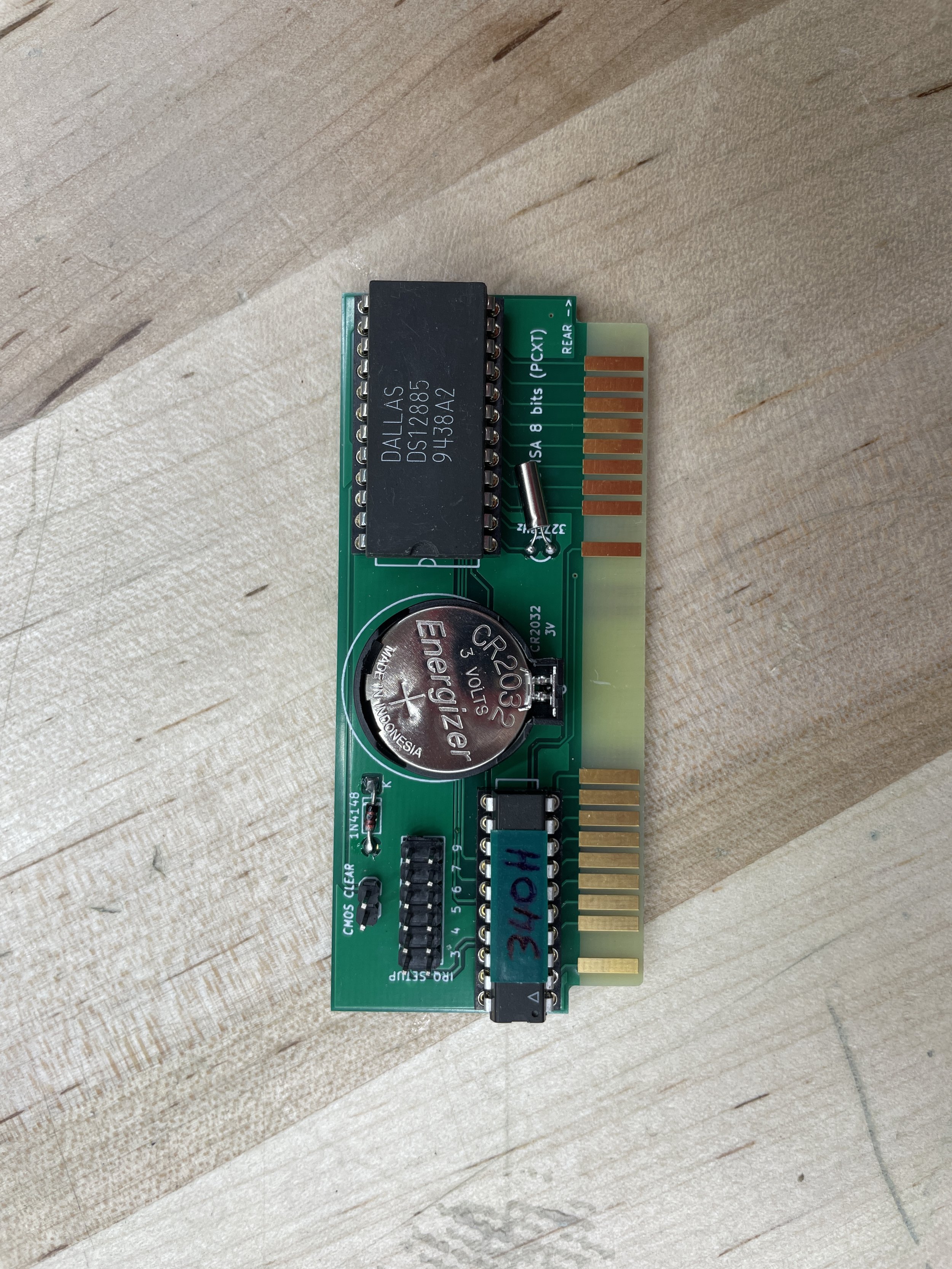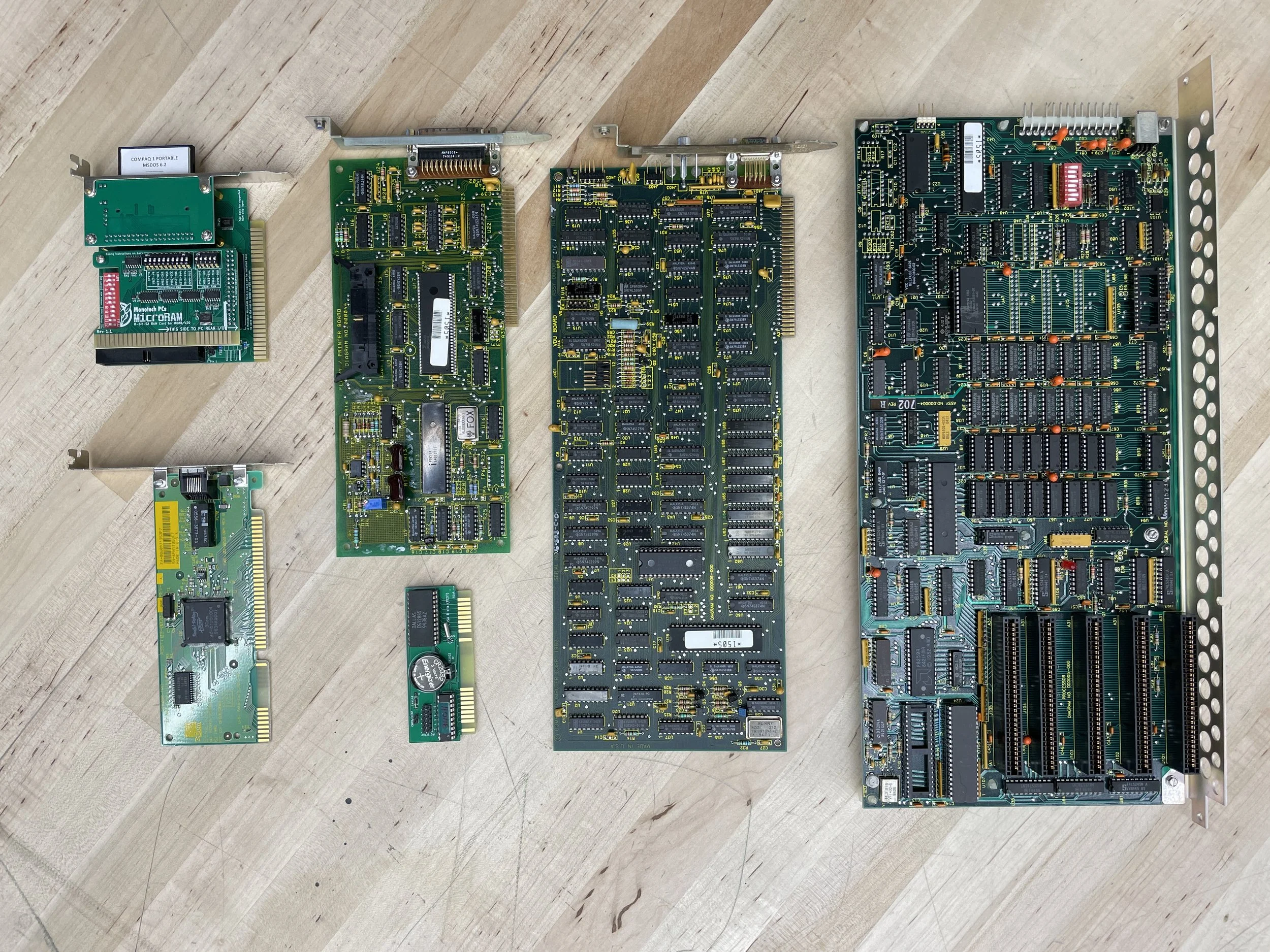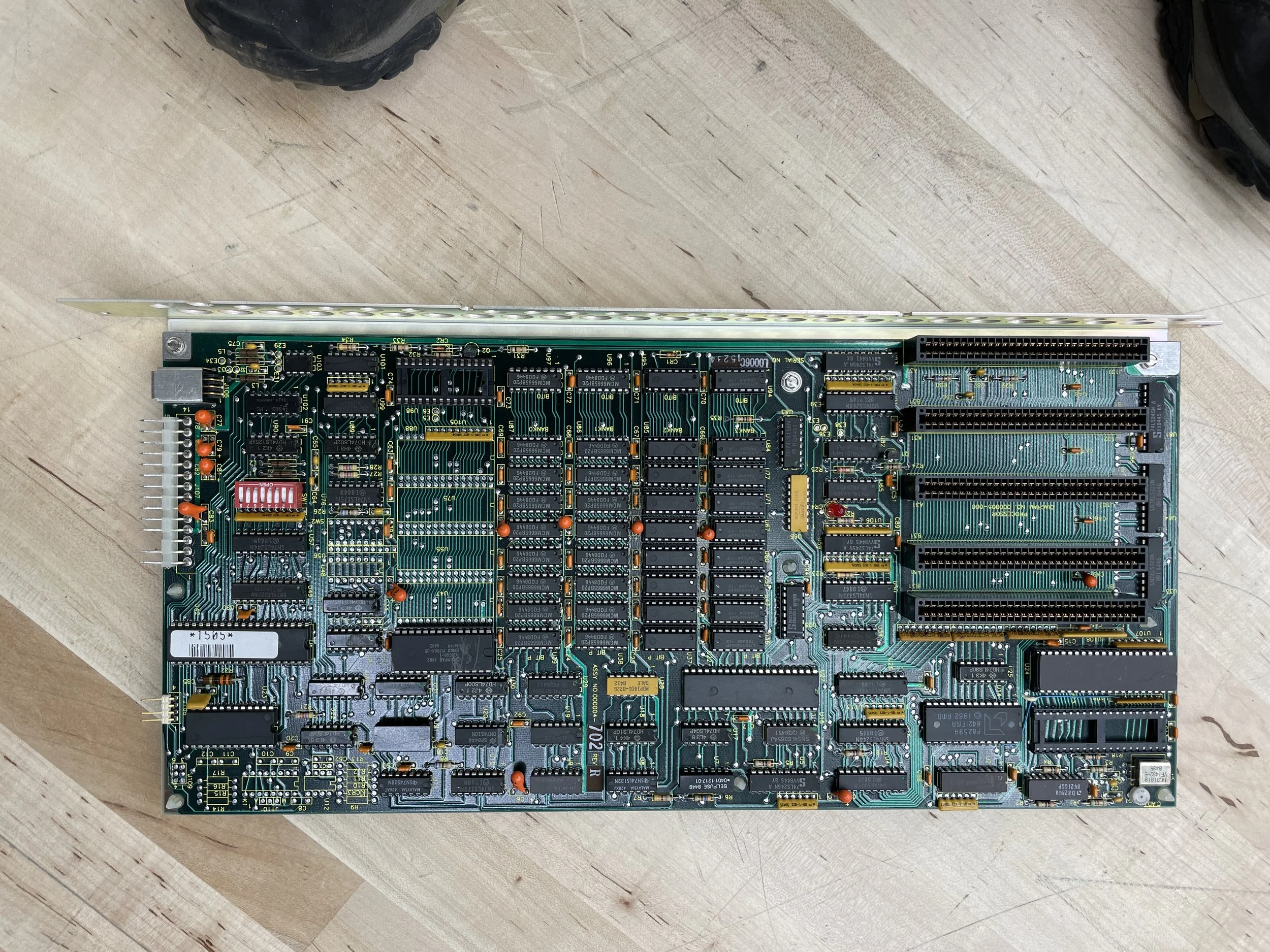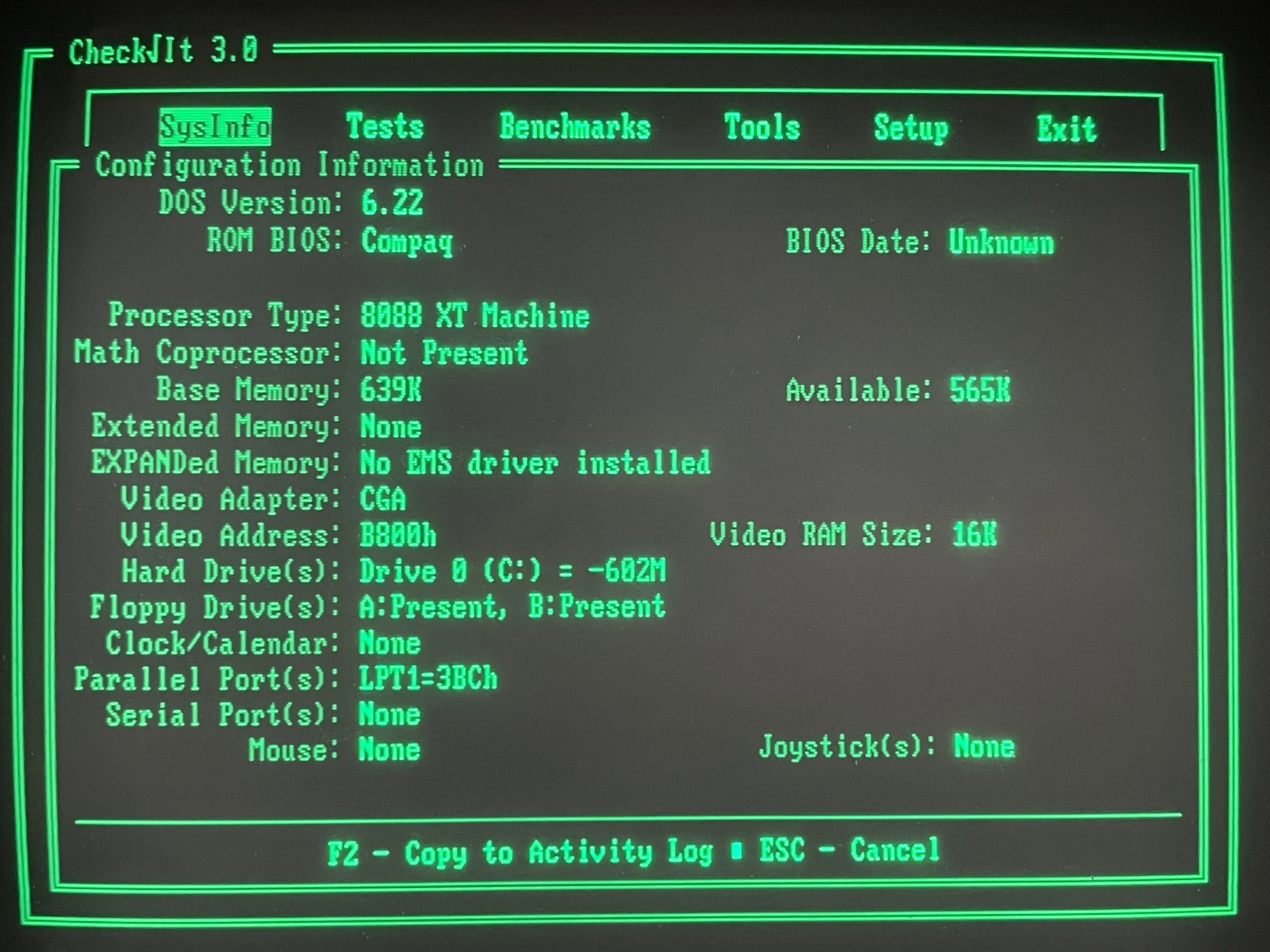Compaq Portable I
The Compaq Portable I was the manifestation of a bold plan to start a company to compete with IBM and their newly released PC, the IBM 5150. Compaq was a renegade company, venture-backed, that set out to do a clean room implementation of the IBM BIOS. Not only did they do it, but they also did it perfectly. In March of 1983, they released the Portable I, an 8088 computer with shock-mounted floppy drives and a 9-inch CRT. This machine was indeed luggable and substantially heavier than the Osborne I or Kaypro II, both CPM machines, in my collection.
Acquisition
I acquired this Compaq Portable I, which I'll refer to as the CP1, in 2021. It was the second MSDOS machine in my collection. The first was the IBM PCjr that I restored in 2020. I can't remember what I paid for the machine, but it was likely around $300. The computer was fully functional but very dirty. The appearance was good, but like all Compaq systems, the keyboard was very yellow and the plastic a bit brittle.
It's a classic 8088 machine with 640K of RAM. It has a custom CGA-compatible board that I would later learn is light years better than the CGA board that IBM shipped with the 5155 Portable.
More information on the 5155 restore and video card.
The CRT was crisp and worked great; both floppy drives worked fine. In short, the electronics were solid. Compaq did a great job on this computer as they probably had to "kill the king" (IBM) or not survive past their first computer.
Process
Like most of my systems, I just hooked it up and turned it on!
You will read a lot online about "never doing that," as the power supply condition is unknown, etc. That's all well and good, but in my mind, you don't know what you are working with until you "check out the patient." Yes, sometimes a capacitor in the power supply blows up; likely, the seller has already powered it up before listing it anyway, and if a power supply capacitor does blow up, it's easier to find. In any case, the machine powered right up and booted into Compaq DOS 3.3 from the 360K floppy A drive. Both full height floppy drives worked, so I just greased the rails with silicon spray, cleaned the heads with alcohol and left them alone.
I had just finished building my 286 Bridge PC that I use to make floppy disks for my DOS and CPM machines where I became familiar with XTIDE devices. These cards are an IDE compact flash card on an 8-bit ISA Card. They hook into the BIOS via an extension ROM that most PC’s look for at boot time.
I took the ISA card out of my 286 Bench computer and gave it shot in CP1 and it worked great. That allowed me to run CheckIt and take a look at the configuration.
I ordered another XTIDE from Blue Lava Systems and started taking the machine apart.
Clean up
With probably half of my systems, I disassemble them and run the circuit boards through the fast cycle in the dishwasher with standard cleaning pods.
Many of these systems are more than 30 years old and some were in pretty harsh environments. This machine was, middle of the road, but after examining the boards I thought it could use a good wash.
When I take them out of the dishwasher, I heat the oven to 120 deg F and turn it off. Then place all the boards on a cookie sheet or two and let them sit in there for 6 hours to dry. (Pro tip, put a sign on the oven knobs, NOT to turn the oven on.)
Some people don’t feel like washing boards in the dishwasher is a good idea. Some don’t like the soap pods. I haven’t had any issues. When circuit boards are created and populated the manufacturer does a similar step to clean flux from the boards, so it doesn’t seem that unusual to me.
I have removed all the chips on some systems, like the Kaypro II, where they are all socketed. I haven’t seen a difference either way as long as they are totally dry before reassembly.
The least favorite Keyboard in my collection
This machine is big, It's heavy, but it does function well.
However, the achilleas heal of this machine is the god-awful keyboard made by Key Tronic. The keyboard feel is horrible. It's like you are fighting the machine with every key press. The required force when you press a key increases as you depress the key. It's like typing through the mud.
To be fair, keyboards were the wild west back when this computer was designed and released. IBM's now iconic buckling-spring design was an emerging standard if you were an IBM 370 or Selectric Typewriter person.
The hard plastic bakelite keys on old keyboards from the early terminals were completely mechanical, linear, and bottomed out fast with a clack (i.e., the Osborne I and Kaypro II). Personally I love them. They have long throughs, but the sound is satisfying!
In 1978 Key Tronics (later Keytronics) came on the scene and used an innovative capacitive design that used what's called "foam and foil" to provide the tactile feedback and the make-or-break action.
A foam and foil keyboard uses two parts to create the electrical contact and the keyboard feel. A capacitive circuit senses the electrical connection. The keyboard backplane is a circuit board with two-thirds of a capacitor printed on the board: a conductive pad and a dielectric layer. The key has the final conductive pad as part of the key, and when the key is pressed, the foil part of the foam and foil insert comes close to the dielectric and forms a proper capacitor, and a keystroke is sensed.
The foam, attached to foil, is a tactile element that opposes your finger when you press the key. In addition, there is generally some sort of rubber dome that also provides a kind of buckling feel for your finger. This mechanism approximates the IBM bucking spring feel but is much more quite.
The problem with these keyboards is the foam degrades, the rubber domes degrade, and things don't work well anymore.
This keyboard is one of Key Tronics first designs, I believe, and to be honest it sucks. The Compaq Portable II also uses a similar design (photo to the right), but it’s a bit better. The Compaq Portable III uses a completely different keyboard built by Advance Input Devices, now (Advanced Input Systems) and is a joy to type on.
Retro-bright
Compaq computers seem to not yellow too bad with age. The exception to this is the keyboard and keys. It's a total mess and required a partial disassembly and treatment.
After a few hours in the sun with hydrogen peroxide, the keycaps looked new. I didn't do the body of CP1 (I did the body of CP2, and it didn't make a big difference).
The Keyboard visual restoration was really apparent and worth the effort. If you choose to disassemble any keyboard, be sure and buy a keycap puller. They only cast a few dollars but are worth it!
XT-IDE Hard Drive
I obtained a new XTIDE Card for the CP1 from Blue Lava Systems and configured it with DOS 6.22, as with most of my DOS machines (except the PCjr, which runs a modified DOS 5.0).
These are great devices as you can plug the flashcard into your Mac or PC and drag and drop software onto them. I put my staples on the drive, including Turbo C 2.0, Turbo Pascal, and other utilities. The card plugs into any 8bit ISA slot. As this computer only has 8bit ISA slots, all went well.
XTIDE cards have an expansion ROM that hooks into the system, allowing "hard disk" devices to work with older BIOS that didn’t know about Hard Disks. These are incredible for these old systems that likely never had a hard disk.
This method works for almost any DOS machine that looks for expansion ROMs, with, I believe, most machines other than gen 1 IBM 5150s with the 64Kb motherboard.
3C509 Network Card
The two additions I generally make to my DOS machines are the XTIDE Flash drive and a network card. The network card is strictly unnecessary as you can install software easily by moving the Flash Card back and forth via sneakernet. Still, networking is nice as I have an FTP server setup on my local network, and it makes it easy to move files around between computers.
The process of adding the network card to the CP1 was virtually identical to the process of adding the card to the IBM 5155.
How I added the 3C503 to the IBM 5155
More on Packet Drivers with DOS.
More info on getting a 3C509 card to work in an 8bit DOS Machine.
Realtime Clock Addition
Computers in this era didn't have a timekeeper chip that keeps time while the computer is powered off. As a result, you would need to reset the time and date each time you started the computer. Computers a little newer began to incorporate the chip, and there was a market back in the day to add the chip to older machines like the CP1. Usually, they were included on other cards you might buy or, in some cases, built into the chip socket, which you could add under a socketed chip. After some research, I determined that a small ISA card would be the way to go as I had two slots still open. I found a fellow who occasionally does a run of this simple card and sells them on Tindie a maker site.. He was out of them, so I signed up to hear when he had more. Probably six months past then I got the email. I bought three of them so I could outfit the 5155 and the Compaq 1 and have a spare. The BIOS on these computers are not expecting a clock, so you need to modify AUTOEXEC.BAT to execute a few programs to take the time from the chip and set the DOS time when the computers boots up. You can get these utilities precompiled on Github.
Final Thoughts
I was excited to get the Compaq Portable I. When I was in college, a professor in the economics department had one. I signed up for office hours to check it out. I was not a business student, so my request probably seemed a bit odd. I confessed I was there just to check out his new computer when I got there. He was nice enough and proceeded to show me the system (I didn't get to touch it). Years later, a friend of mine had his dad's old CP1. He lent it to me for a few weeks. Then, like now, I found the keyboard off-putting.
Revisiting the CP1 now, with the benefit of time and history, you have to appreciate what this machine brought to the table. Luggability! While it seems incomprehensible now that anyone would throw out their back to have a computer of this size, "go with you," the CP1 was easy to pack up and go. That professor knew that his computer was cool, and that's why he lugged it to work, and that's why I sought it out.
Shortly after the release of CP1, IBM, under pressure, released the IBM 5155. It's actually a much better computer, in my opinion, but like the CP1 had a fatal flaw. The CGA video card. As bad as the CP1 keyboard is, the IBM CGA video card is much, much, much worse. You can read about it here on my 5155 restore page.
In reality, I would have died for this computer back in the day. I was deep in the Commodore 64 world as that was all I could afford.
The CP1 was a bold computer released by an aggressive company under the gun, taking on Big Blue. It's an excellent computer that has held up well. In the rearview mirror, I'll take the 5155. But, if you were on the leading edge in 1983, you didn't have a choice, and you would have jumped to have this computer!
Gallery