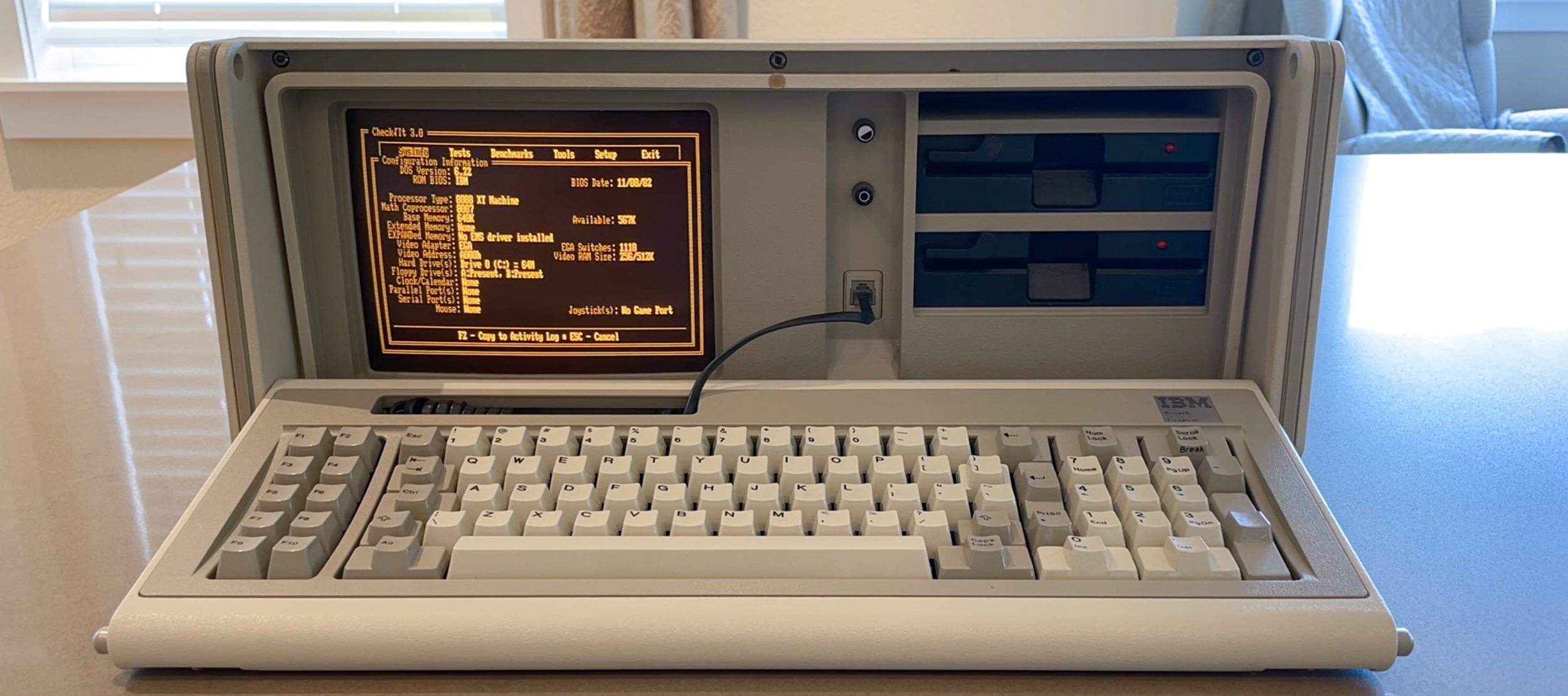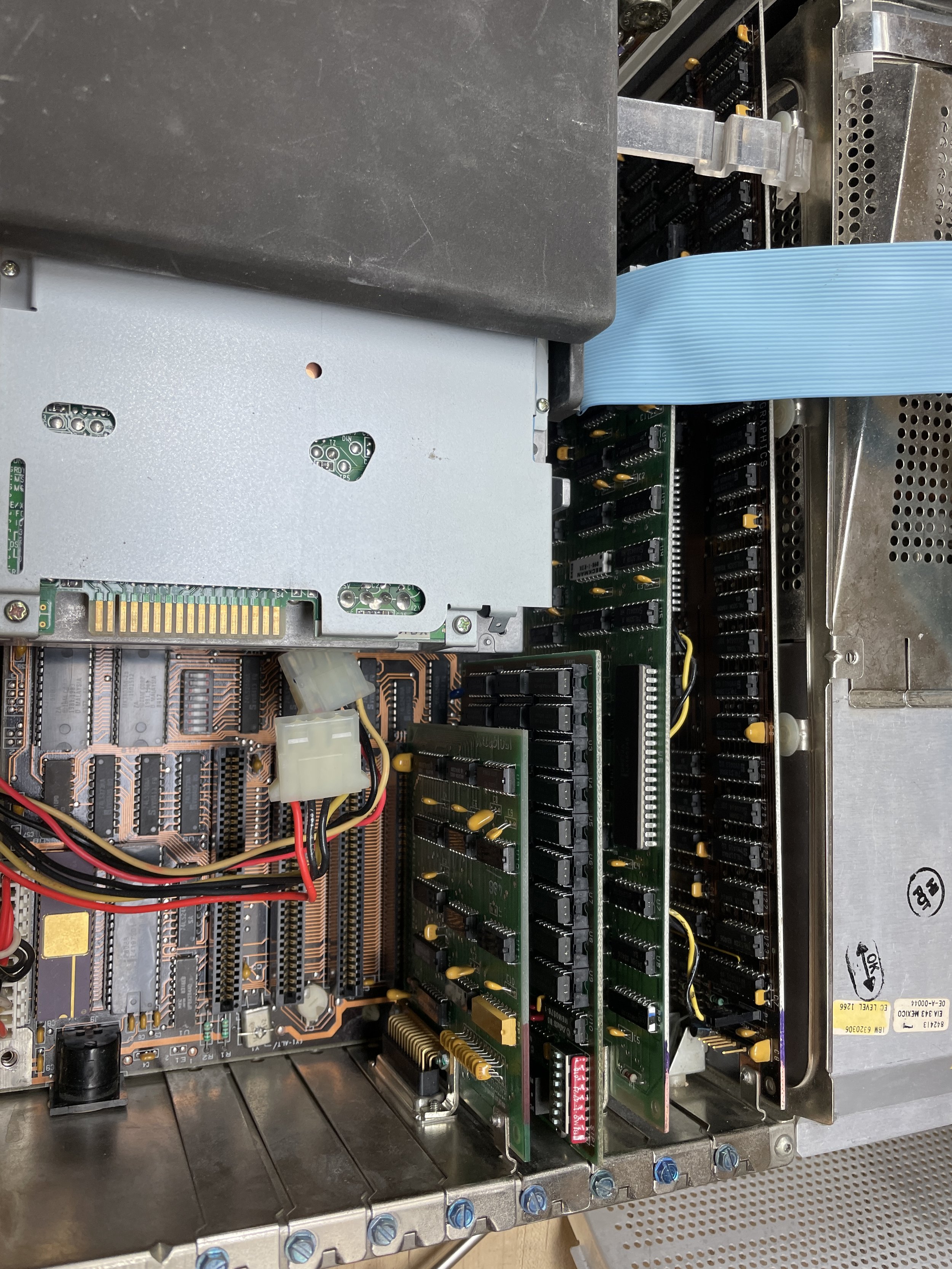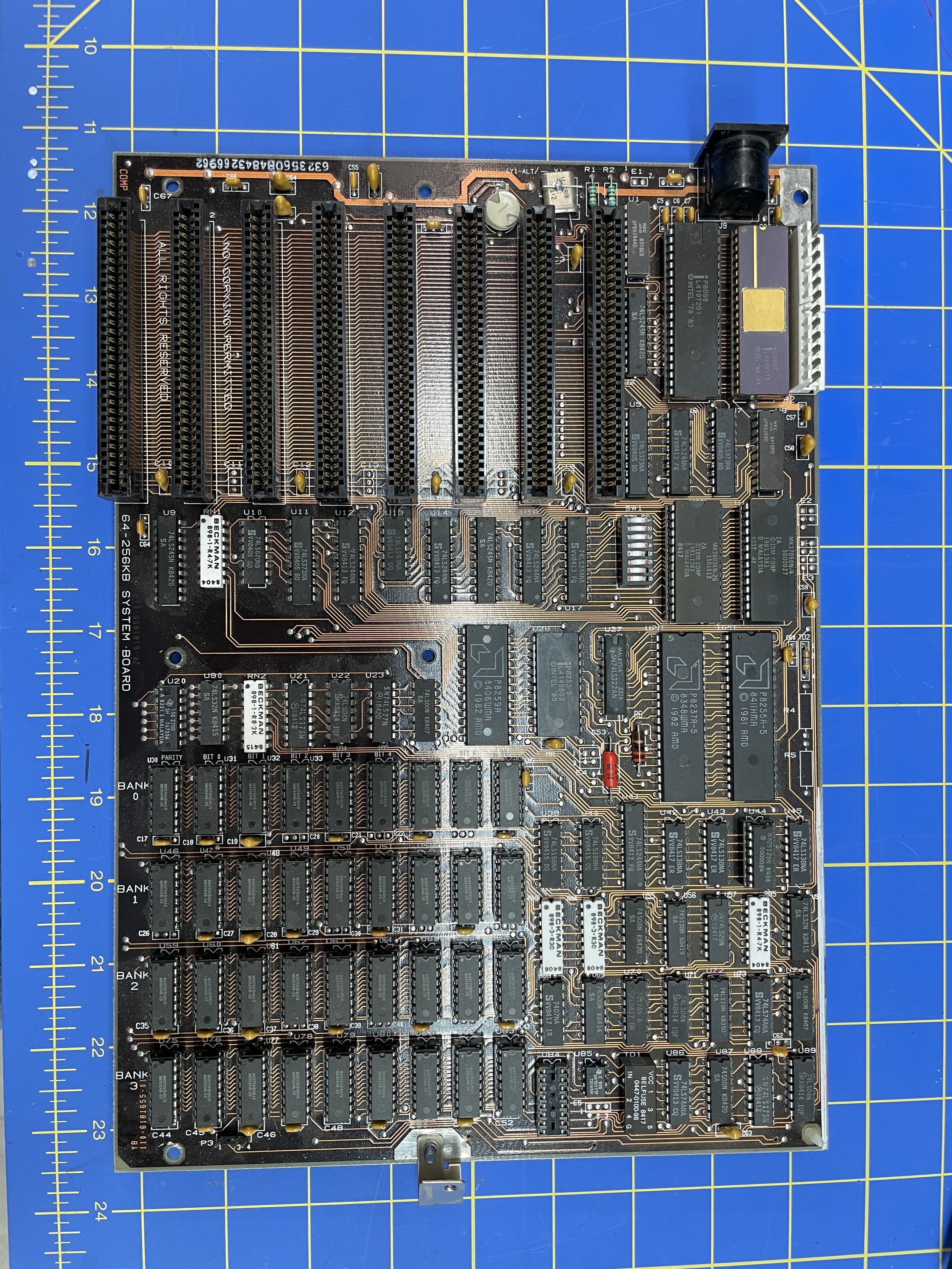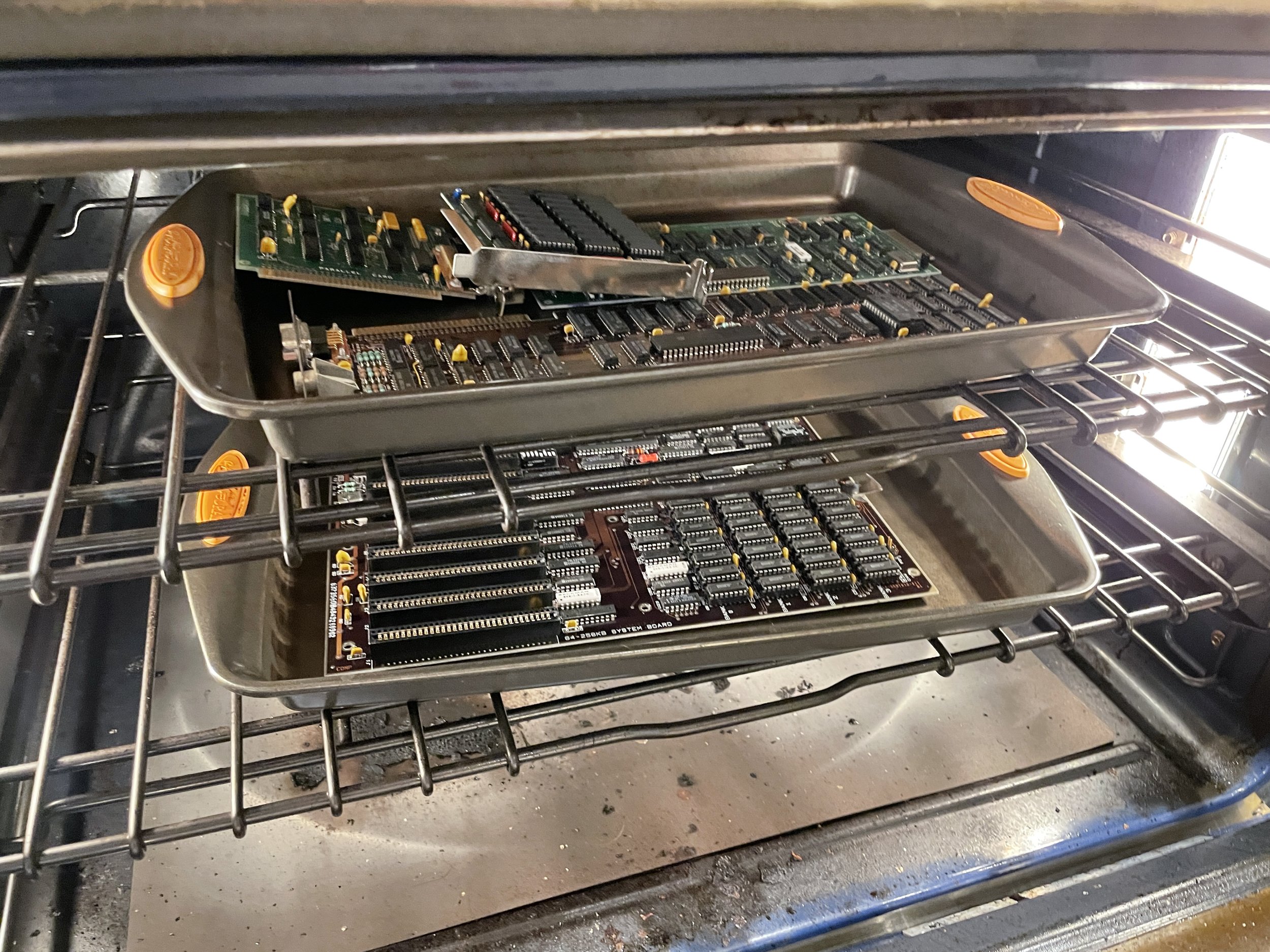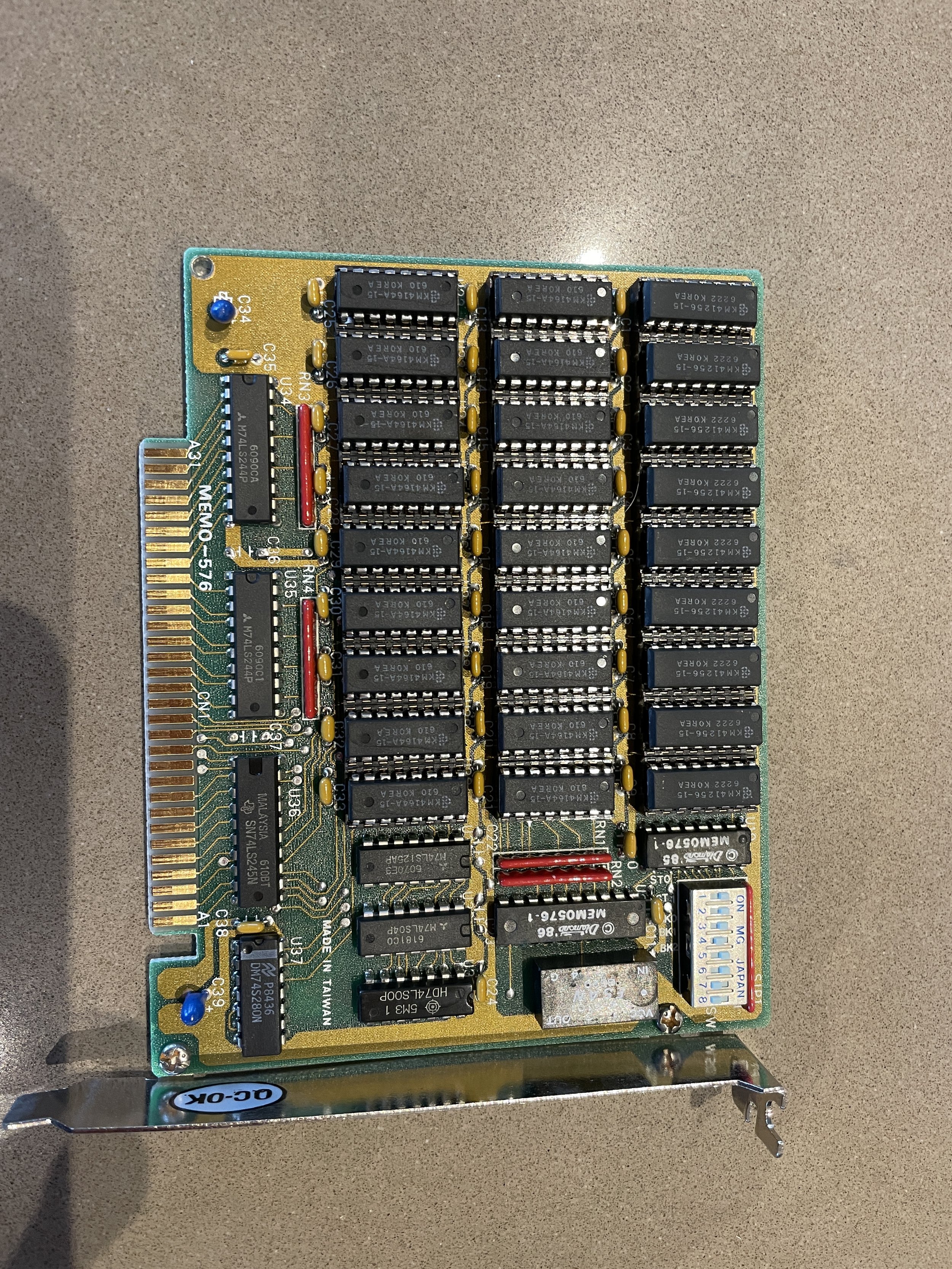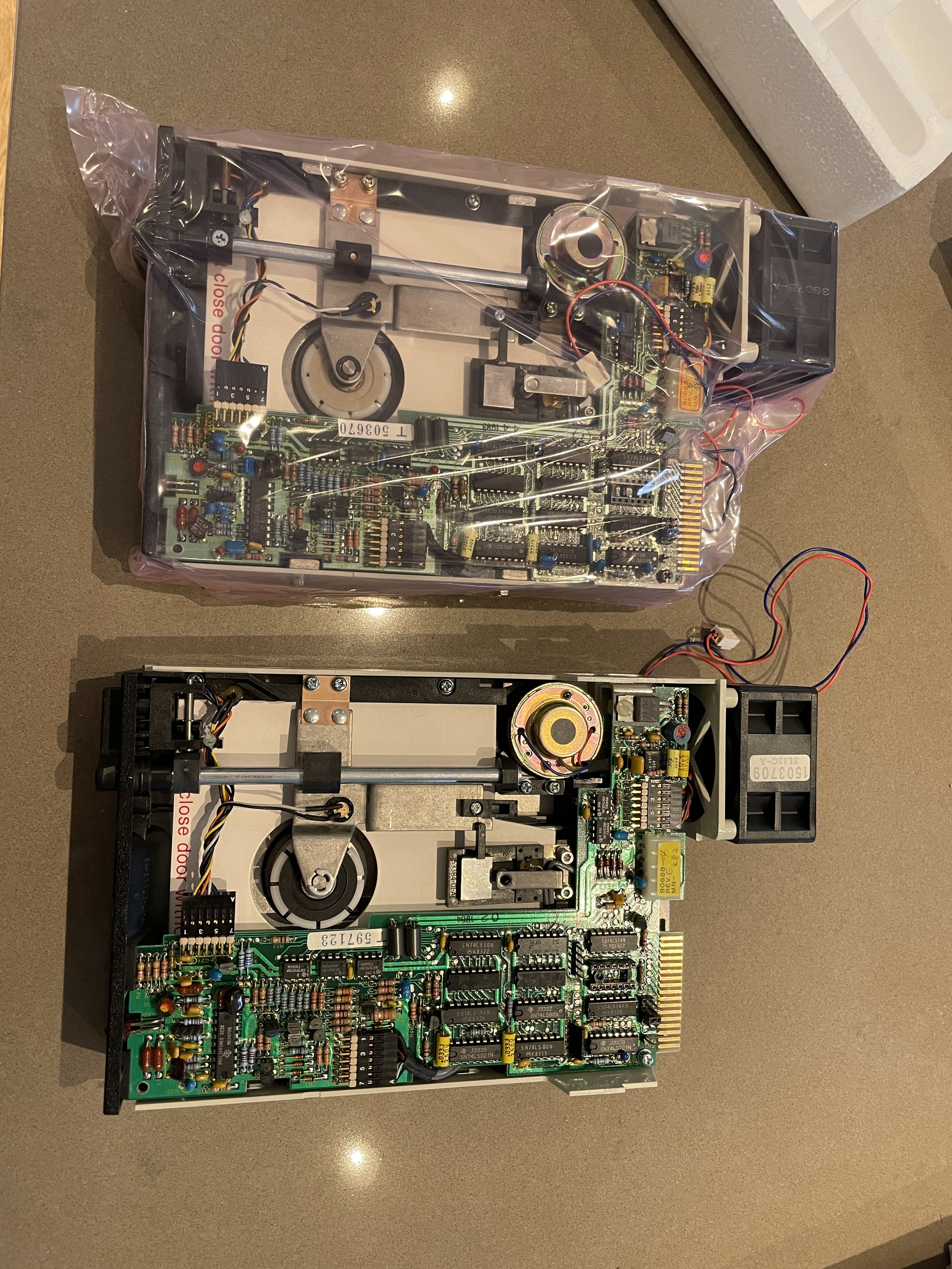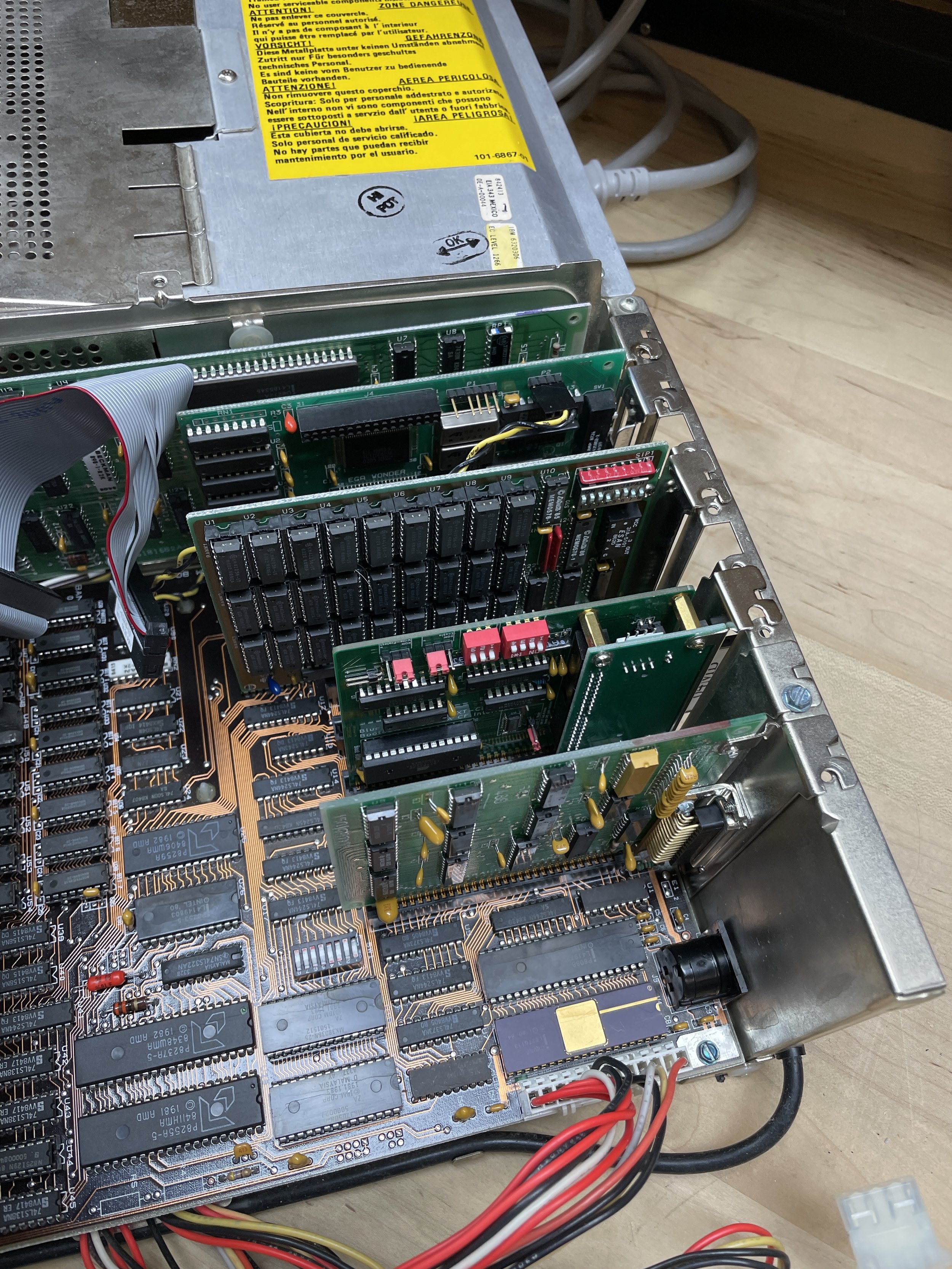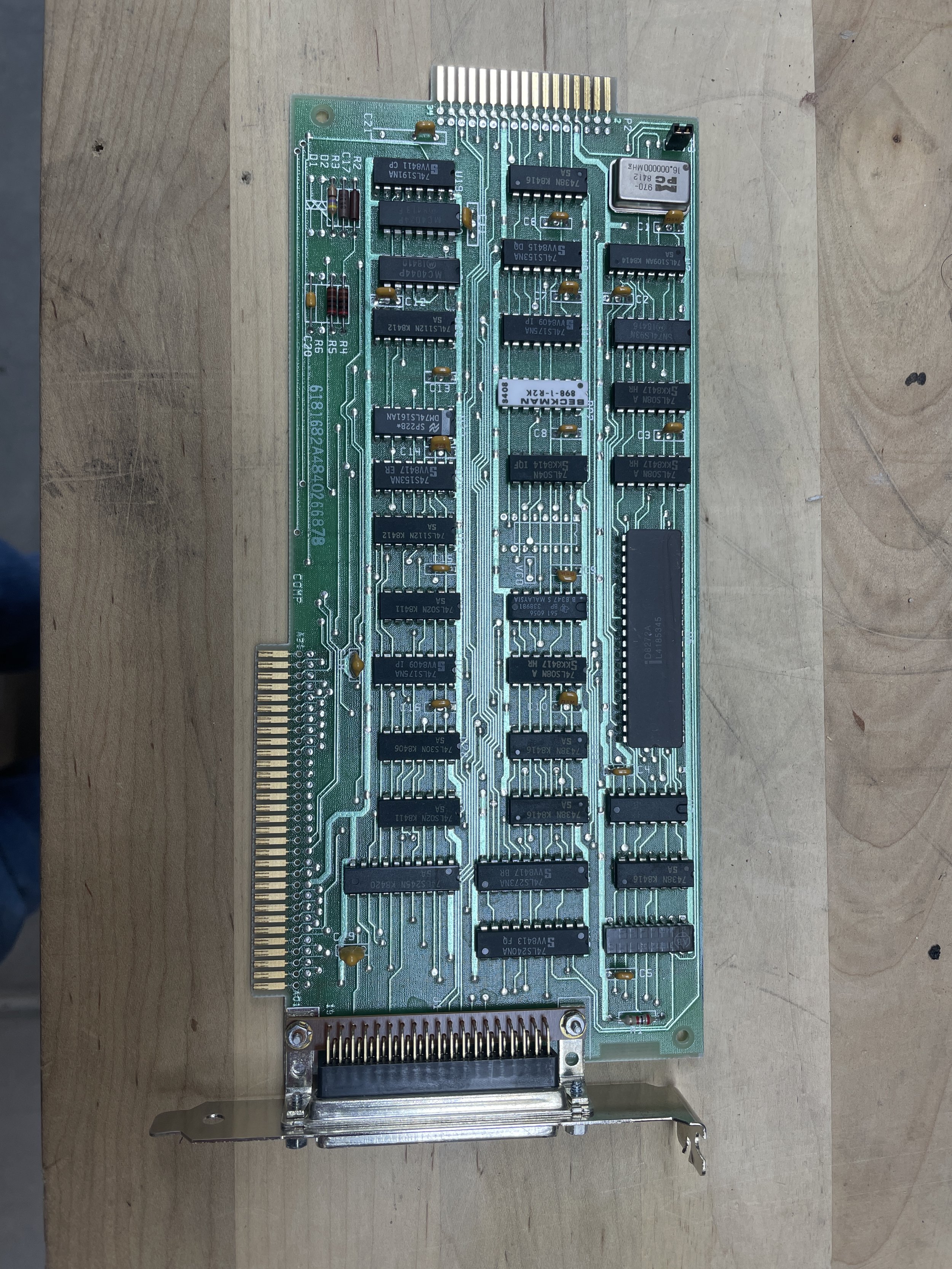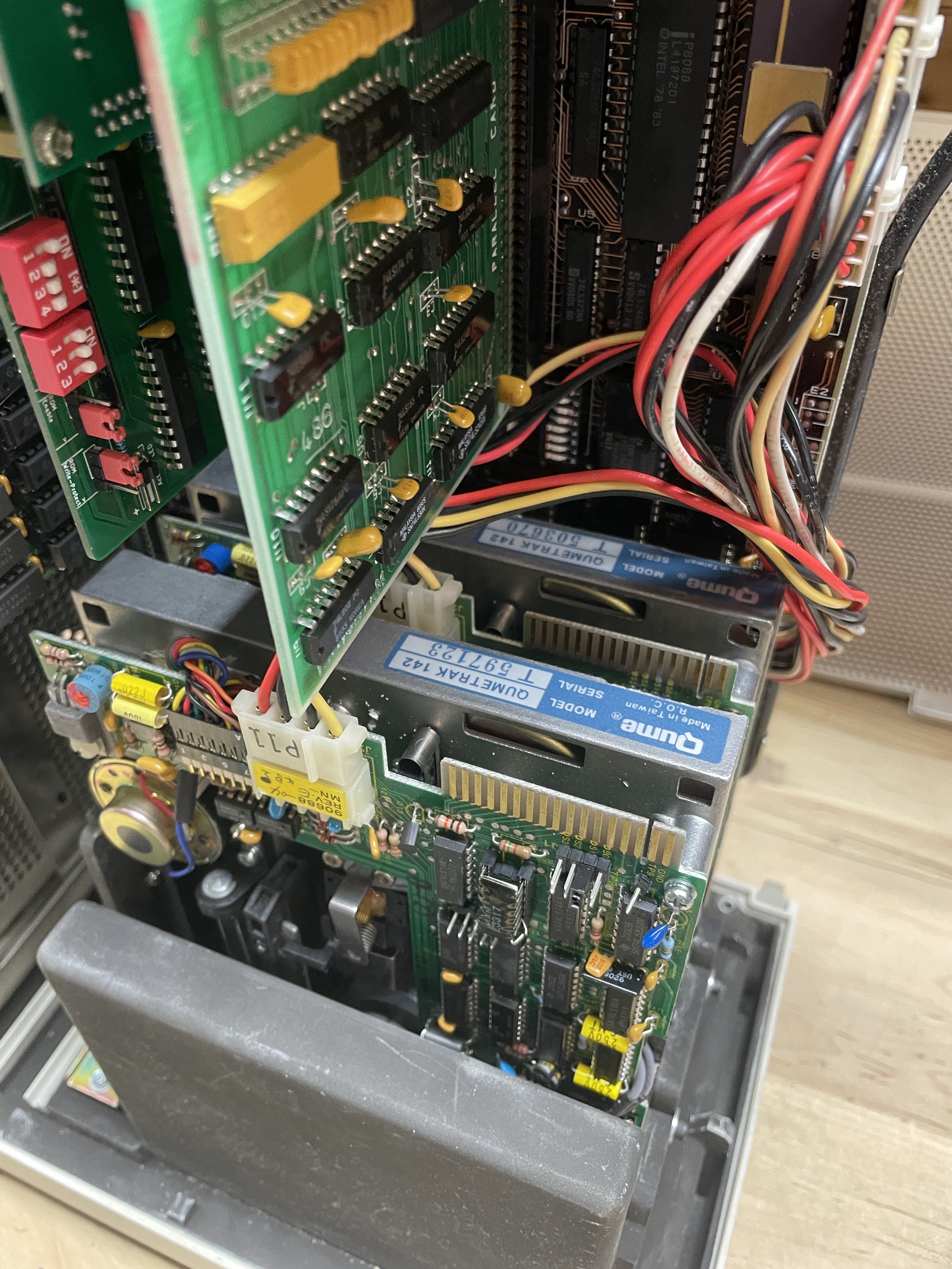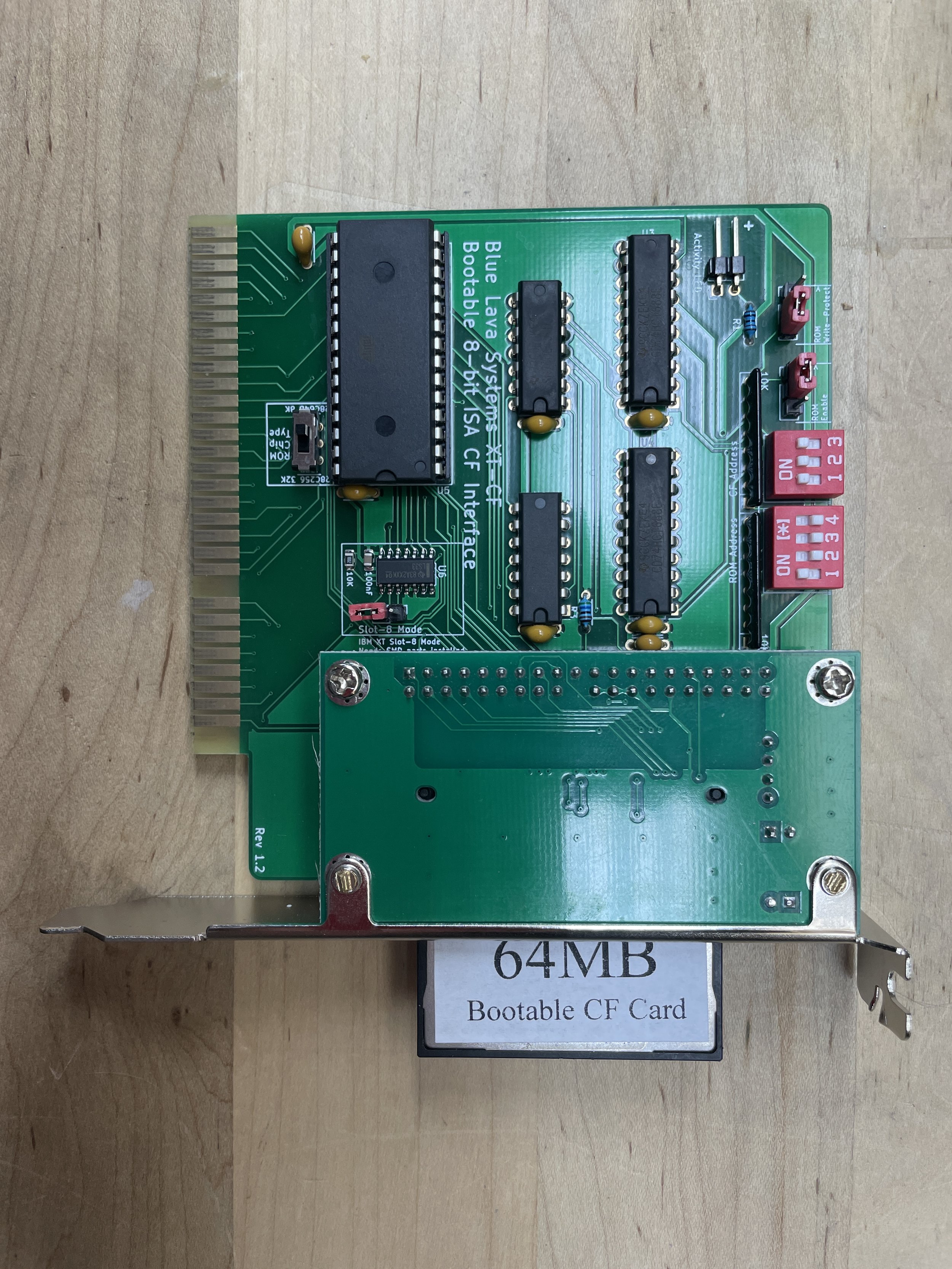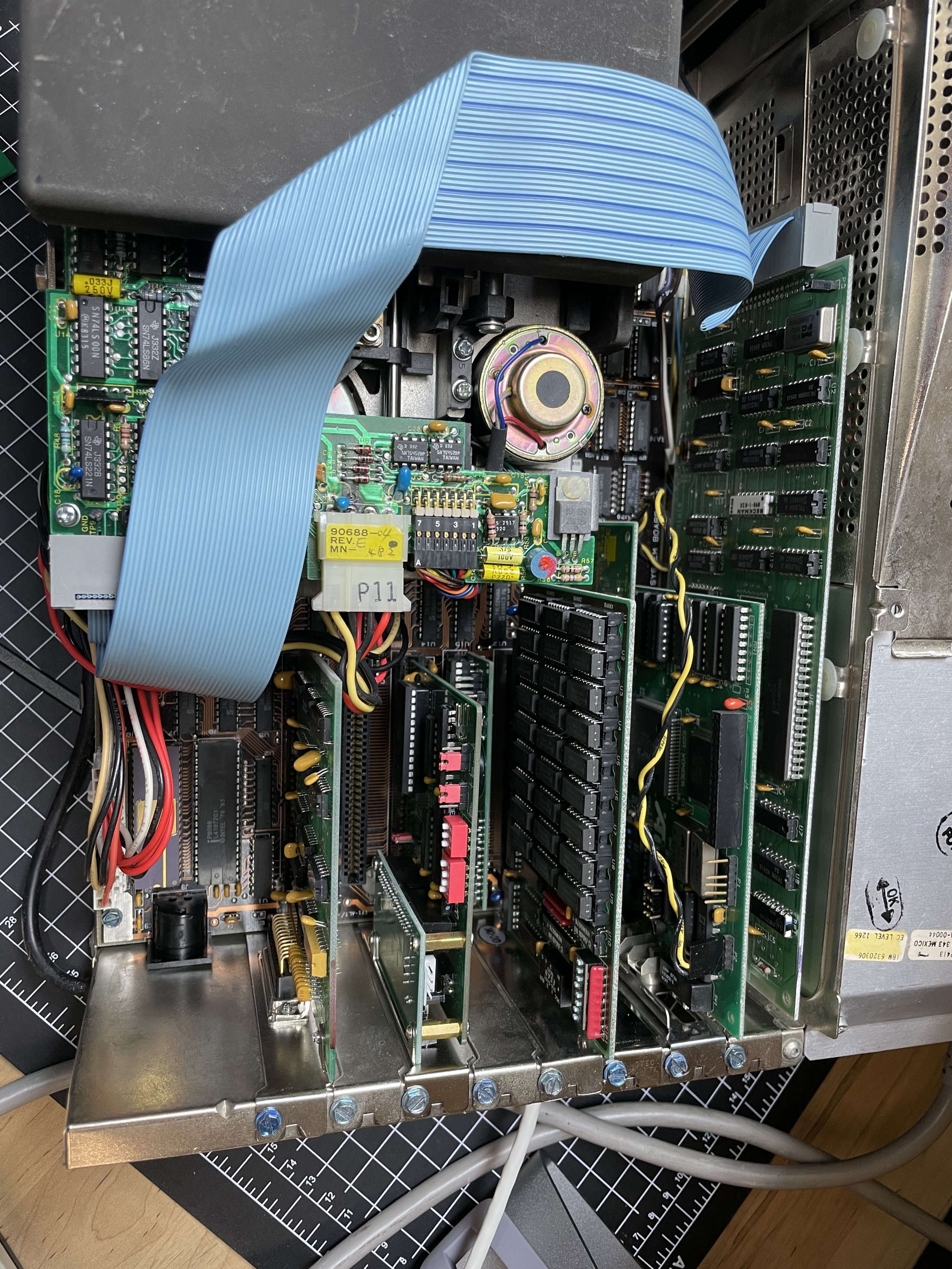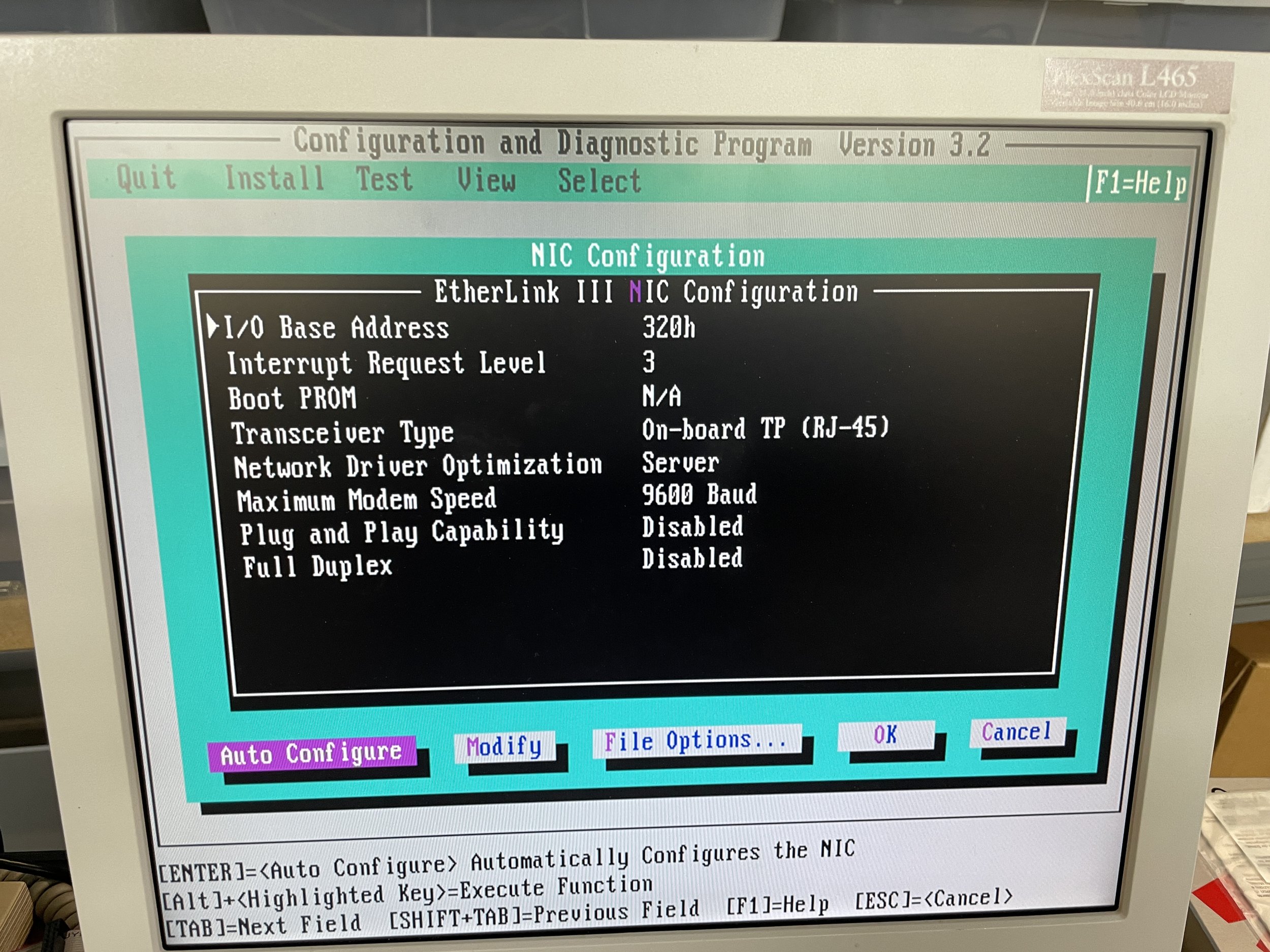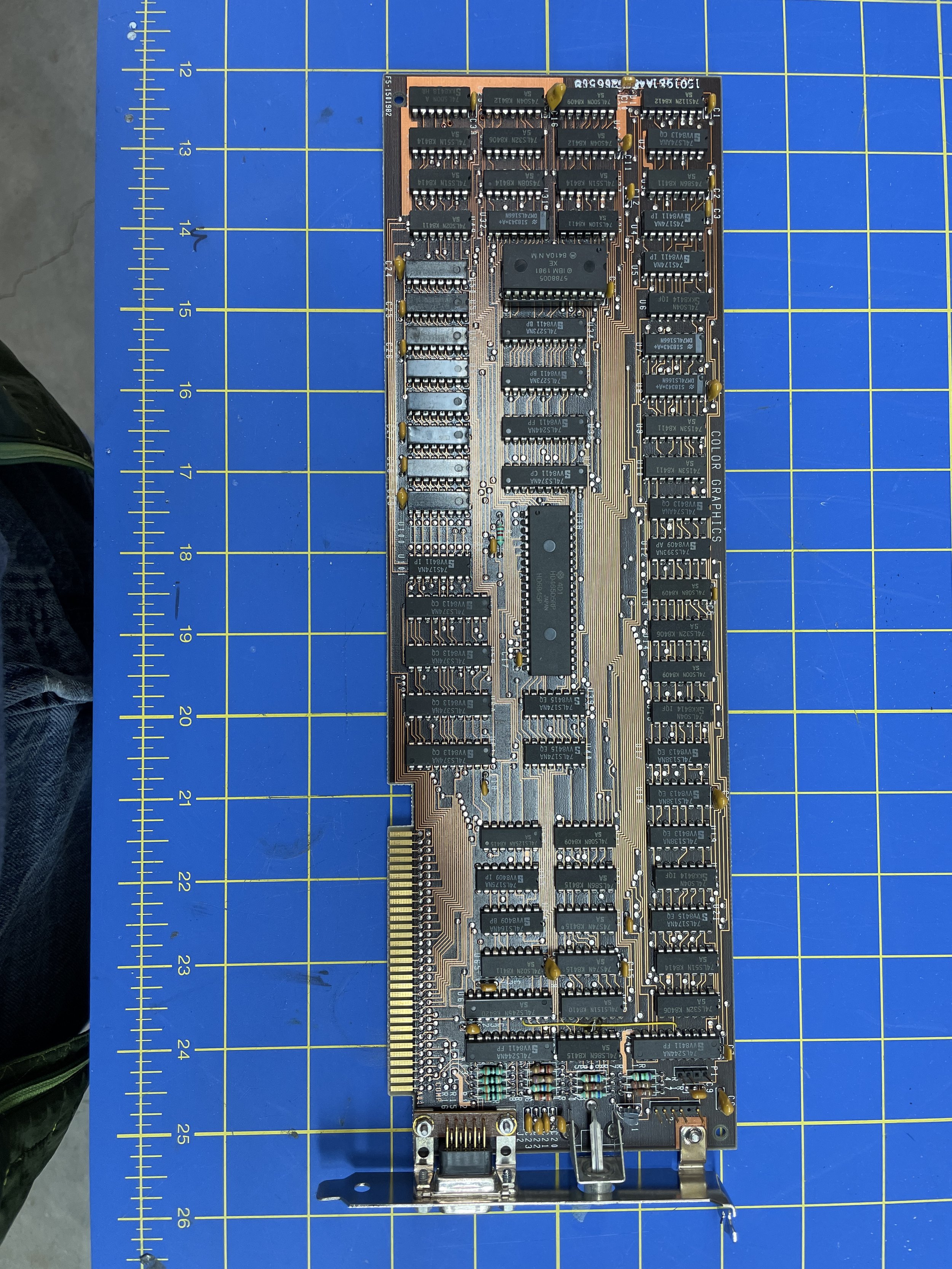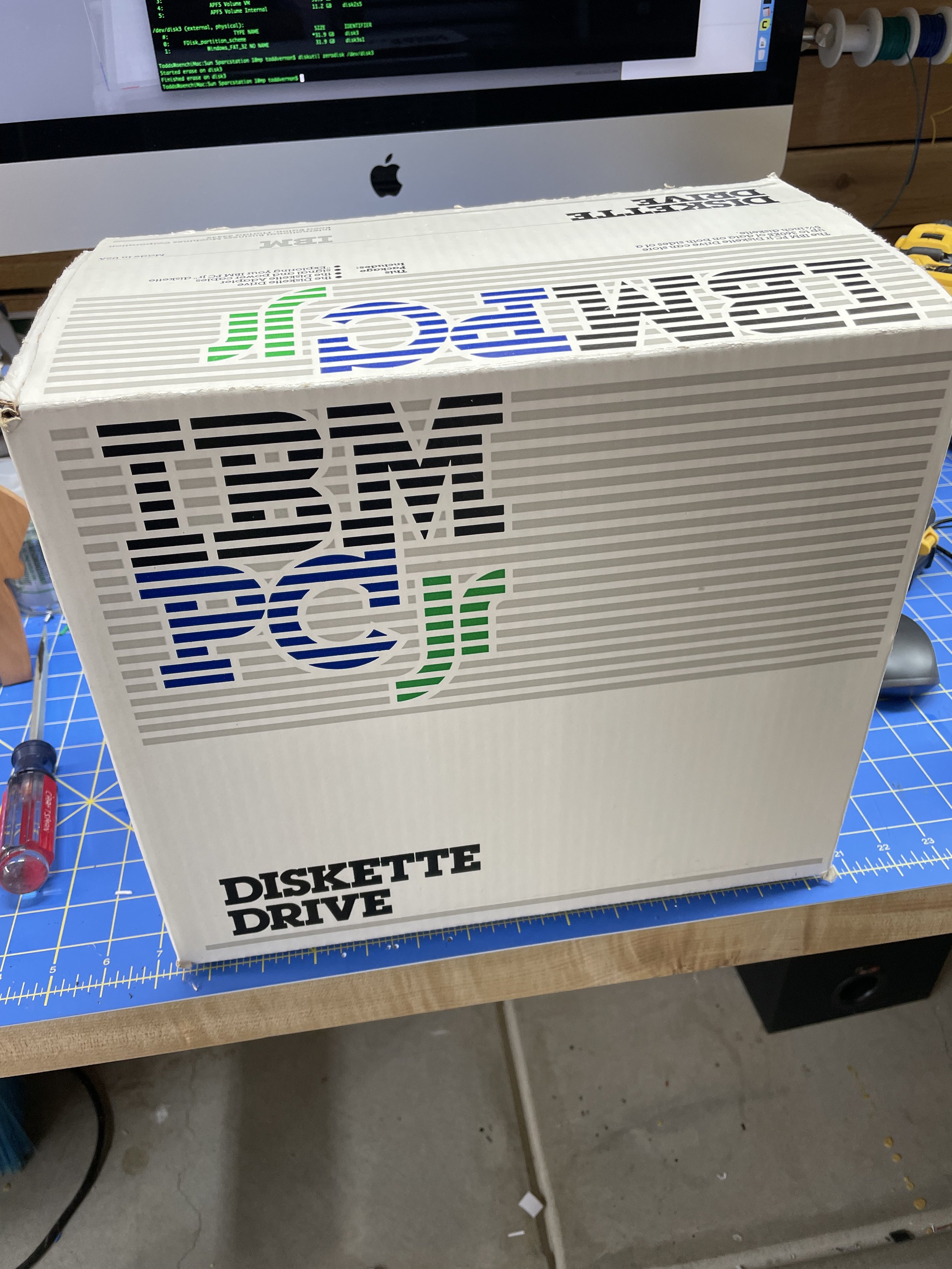IBM 5155 Portable
The IBM Portable Personal Computer 5155 model 68 is an early portable computer developed by IBM after the success of the suitcase-size Compaq Portable. It was released in February 1984.
Process
To assess the computer's condition, I opened the machine and removed the two broken drives. I had a functional 360K drive on my bench PC, so I installed that and booted DOS 6.1 to verify that the rest of the machine functioned correctly. Fortunately, it did, so I removed the drive and disassembled everything except the CRT compartment.
The 5155 consisted of the motherboard, a stock IBM XT motherboard, the original floppy controller card, a very large CGA display board, and a parallel port card. I ran all the boards through the dishwasher and then placed them in a 100 deg oven for 6 hours to dry.
I reassembled the machine, took the XTIDE flash card drive out of my bench 286, and installed it in the 5155 to test boot it again and try a few software programs like CheckIt to see how the machine was configured.
CGA Adapter Situation
One of the things I noticed immediately is how incredibly horrible the IBM CGA adaptor is in the 5155. It worked perfectly; however, the display would flash every time the text would scroll in DOS. I'm not talking about the sparkling effect you see sometimes that is caused by the CPU changing video ram at the same time the raster is updating the screen, I'm talking about complete blanking for what had to be 150ms or so. In the back of my mind, I knew this was normal for this adaptor, but never having owned a PC in this era, I was startled by just how bad it was. This effect is actually "by-design" to avoid the contention of the raster image scan and the CPU accessing memory simultaneously. What amazed me so much is how much better the Compaq I handles this, and it proceeded the 5155 by a year. I found it so jarring to my brain that I hit the various online computer groups for a solution.
There were a few solutions to the problem, but none involved the IBM CGA card. The most appealing was trying to obtain an ATI EGA Wonder 800 Card and configure it in CGA mode. This card has the internal composite connector for the internal amber display. It took a bit of time to find an ATI EGA Wonder, and I ended up finding one somewhere in Europe, as I recall. After it arrived, I configured the card and installed it, and the difference was soooo much better. It's a later card compared to the IBM card (which I placed on the shelf), but the scrolling is much smoother (not any faster, mind you); otherwise, the functionality was the same. In fact, the card can do a great deal more than I'm asking it to do as it is an EGA card. It was a lot of work for a computer that I'm likely not to spend too much time with, but it was just an annoyance that I could not tolerate, and I'm surprised IBM customers did. The 5155 was a short-lived PC being replaced within a year of release, so there you go.
XT-IDE Hard Drive
I obtained a new XT-IDE Card for the 5155 and configured it with DOS 6.2, as with most of my DOS machines (except the PCjr, which runs a modified DOS 5.0).
These are great devices as you can plug the flashcard into your Mac or PC and drag and drop software onto them. I put my staples on the drive, including Turbo C 2.0, Turbo Pascal, and a few other utilities.
The real thorn in the side with this restore was the floppy drives. It came with two incorrect and non-functional Diskette Drives. The drives that were original to the 5155 were Qume 142 drives.
The Qume's were early half-height belt-driven drives that were not great drives to begin with. I spent months trying to find Qume 142's with the IBM logo on them. In fact, I bought around 4 or 5 on eBay ("condition unknown") that ended up being in various stages of inoperability. I even resorted to mixing and matching parts based on what I thought was wrong with them.
In the end, after a lot of work, they all were beyond help. This was a bummer, having collectively spent between $50 and $100 on them. I thought about putting Teac direct drive 360K floppy drives in the 5155 as they are not quite as old but a good deal more reliable (I use one in my 286 mule computer), but it bummed me out that the machine just wouldn't be quite original enough for my taste.
The Floppy Drive Problem
Then a revelation occurred to me. I had messed with so many of these drives that it finally dawned on me that I had done this before. The first machine I restored was an IBM PCjr. The machine I bought was in bad shape, and the drive was a complete loss. But it was also a Qume 142 with the IBM logo.
When I was restoring the PCjr a year prior, I got on eBay and started looking. I found a "PCjr Diskette Drive Upgrade Kit" that was new old stock (old but never opened or used). A little background here: as IBM was approaching the home market with the ill-fated PCjr, IBM thought some people might buy a PCjr without a floppy diskette drive. Once the consumer had the computer for a while, they would realize that not having a diskette drive sucked and would want to add it, so IBM made a kit. It had the diskette drive, a carrier plastic piece, a fan, and a diskette drive controller card. Being IBM, they made quite a few of them. Well, hardly anyone A) bought a PCjr in the first place, and B) if they did, they got it with the Diskette Drive from the beginning as this was past the era of the cassette drive loading software. So as a result, a lot of these kits were stashed away in old warehouses. When I bought the kit to restore the PCjr, I didn't think twice about it, I needed a drive, so I bought the kit.
Fast forward back to the time of the 5155 restore. I started googling a bit and found out IBM shipped that floppy drive with PCjr's and IBM 5155 portables and only those two computers! Wow, this would be my ticket; if I could find two PCjr Diskette Drive Upgrade Kits (unopened), I would have the two drives I needed, and new nonetheless!
After searching for some time, they never came up on eBay. I started hitting the forums I regular but nothing. One guy mentioned that Computer Reset in TX had a stack of them a while back. Computer Reset is a salvage place that has/had tons of old computer gear that people are welcome to come and haul away. I think most things of value end up being sold on eBay. The fellow in the forum said they were all gone now, but several of the Upgrade Kits were there recently. I tried to join a computer forum for the Dallas Ft Worth area as that is where Computer Reset is located. The forum moderator wouldn't let me join as I did not live there but offered to make a post for me about trying to find the Kits.
Some time went by, and then a guy from TX messaged me on Facebook that he had two kits. He offered to sell them to me for $30 each. That was a GREAT deal compared with my past experiences (which I won't enumerate here).
When they arrived, both drives worked flawlessly (they had never been opened). I did grease the headrails, but they were the noisy clanky drives just as they had been designed to be. At this point, the rebuild was nearly complete!
3C509 Network Card
The two additions I generally make to my DOS machines are the XT-IDE Flash drive and a network card. The network card is strictly not required as you can install software easily by just moving the Flash Card back and forth via sneakernet, but having networking is nice as I have an FTP server setup on my local network, and it makes it easy to move files around between computers.
In the DOS world, TCP/IP was a new thing back in the day. Network cards existed at the time (mid 80's), but they were a mixed bag, and they were expensive. As DOS was not a multitasking or threaded operating system, most cards were used with early Windows installs that postdated these computers. However, years later, some enterprising software types figured out how to create "packet drivers" for DOS. A packet driver is TSR (Terminate and Stay Resident) program that is run from the command line; it sets up some memory it copies itself into, attaches to the network card via a hardware interrupt, and makes sure DOS doesn't use the memory for the next program, and exits. This way, when the card receives a packet, the interrupt calls the TSR and fills a software buffer other programs can access to communicate. None of this would be helpful without some TCP tools that Mike Brutman had written years ago. Mikes TCP tools (i.e., telnet, FTP, DNS) are standard Unix-type tools with the TCP stack compiled into them. These tools know how to talk to the packet drivers for various cards. When it's all said and done, you have modern networking for old computers. You need to research what cards work and then find deals. Their old cards can go from $20 to $400. I have a stash of $20 ones, so I put one in the 5155.
The two cards I have tried are both 3Com Cards. My 286 Mule computer has a 3C503 8bit card in it and works great. Those cards are quite expensive however so when doing the 5155 I bought a 3C509 card. It’s a 16bit card but will work in 8bit mode. You do have to configure the card with a utility in a more modern computer however using the original 3Com software. I did this on my 286 Mule computer. Using the utility you set up the port address you need to use based on the host you are putting it in, and the interrupt you want to use based on free interrupts on the host.
More on Packet Drivers with DOS.
More info on getting a 3C509 card to work in an 8bit DOS Machine.
Retrobright and The Model F Keyboard
IBM machines age well with regards to case yellowing. Many machines don't do as well. Mine was pretty good, although very dirty. I decided to retro-bright the keyboard; if it turned out significantly better than the body, I would do it as well. So this meant disassembling the keyboard, cleaning all the parts, and treating the plastic parts in the Sun with hydrogen peroxide for several hours. For those uninitiated, older IBM keyboards are famous for their clicky sound. This comes from a rather famous design and patent known as a buckling spring design. When you press the key, a spring holds up until a particular force is obtained, at which the spring buckles and the key plunges down, making the iconic click sound.
The 5155 uses a Model F keyboard, one of the buckling spring designs. When you disassemble the keyboard, it literally comes apart into over 400 parts (each key has several components, including the spring). Once you clean them all and get them back into the right place, you have a damn fine keyboard. But that takes a bit of work. You don't want to drop the keyboard while reassembling it (which I did once).
A good video about restoring a Model F keyboard.
Realtime Clock Addition
Computers in this era didn't have a timekeeper chip that keeps time while the computer is powered off. As a result, you would need to reset the time and date each time you started the computer. Computers a little newer began to incorporate the chip, and there was a market back in the day to add the chip to older machines like the 5155. Usually, they were included on other cards you might buy or, in some cases, built into the chip socket, which you could add under a socketed chip. After some research, I determined that a small ISA card would be the way to go as I had two slots still open. I found a fellow who occasionally does a run of this simple card and sells them on Tindie a maker site.. He was out of them, so I signed up to hear when he had more. Probably six months past then I got the email. I bought three of them so I could outfit the 5155 and the Compaq 1 and have a spare. The BIOS on these computers are not expecting a clock, so you need to modify AUTOEXEC.BAT to execute a few programs to take the time from the chip and set the DOS time when the computers boots up. You can get these utilities precompiled on Github.
Final Thoughts
This IBM 5155 is an interesting computer. It was made in a hurry by a company that doesn't make things in a hurry. It is smaller than Compaq I and has a much better keyboard. It's reasonably usable, but the CGA adaptor that shipped with it was so bad I can't believe they sold any of them. I suspect the "nobody gets fired for buying IBM" was involved in many purchases. That said, it's a good-looking computer; this restoration is probably 99% on my scale, as the never before used floppy drives really make the machine. It was a lot of fun, and although everything about the Compaq I is better, the Compaq I keyboard is such a battle to type on. If I could only have one on an island, it would probably be the 5155.
Gallery