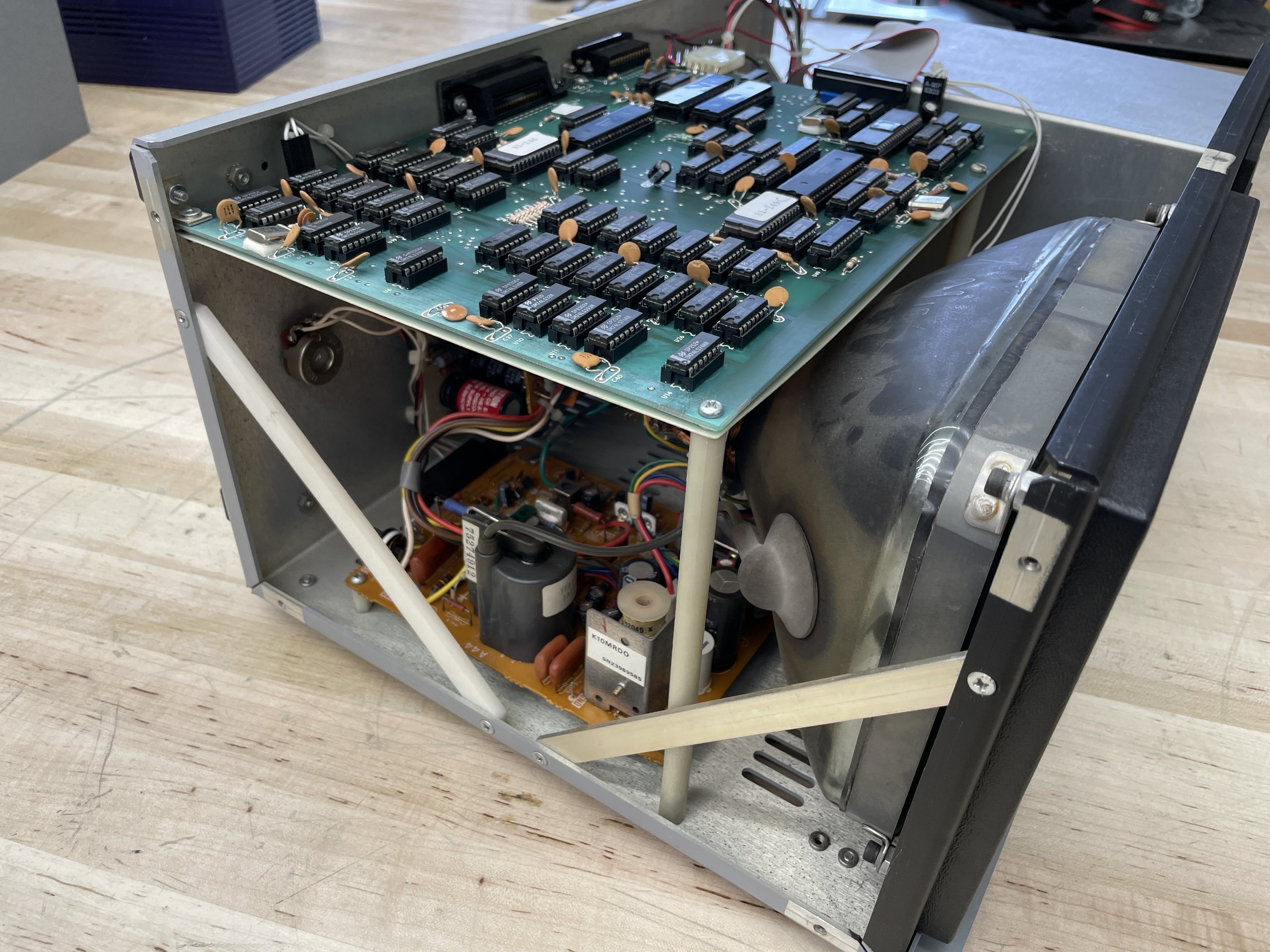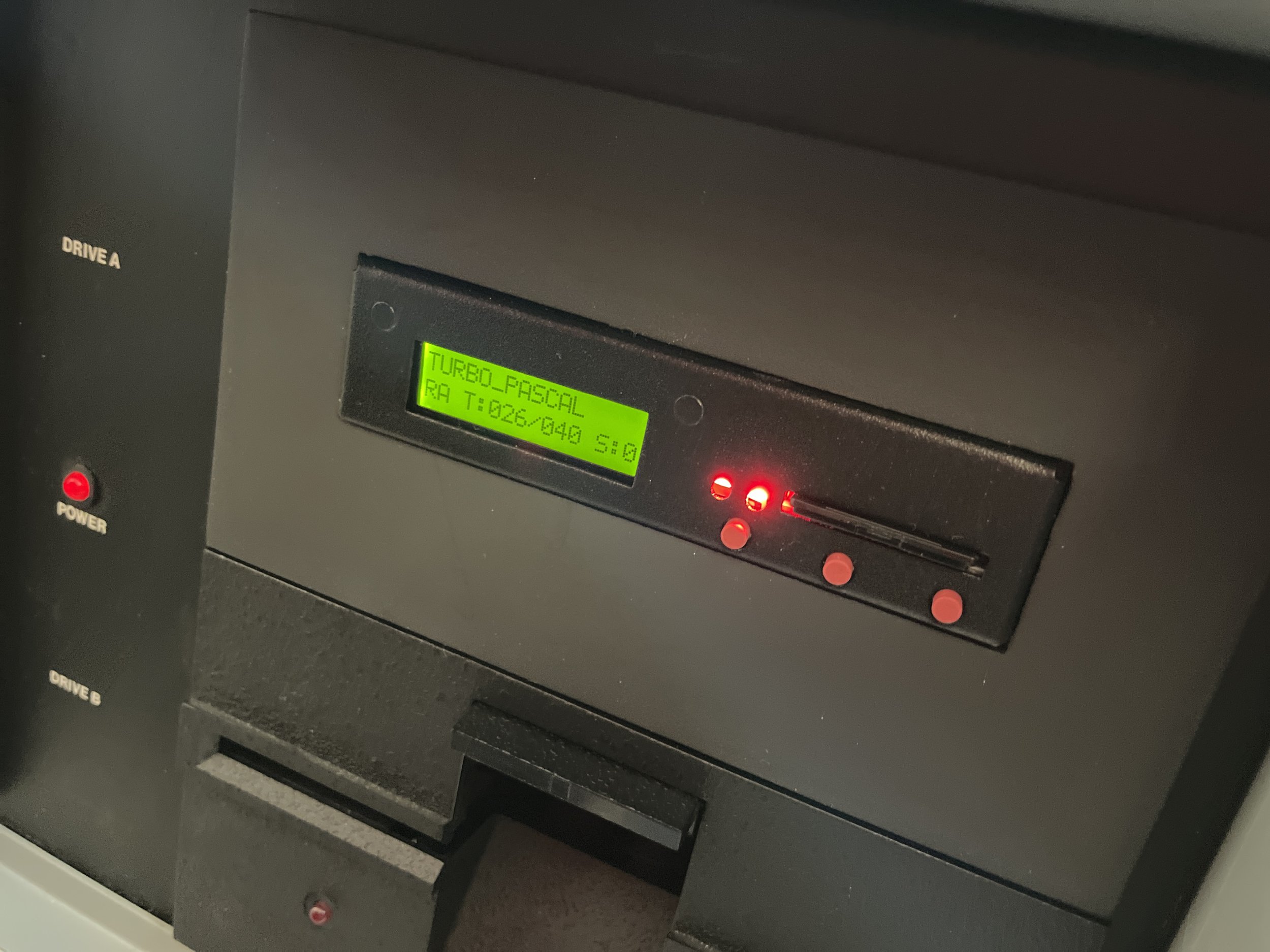Kaypro II Portable
The Kaypro II was the first consumer computer released by Non-Linear Systems in 1982. Kaypro was a subsidiary of Non-Linear Systems that was formed to sell consumer computers.
Background
The Kaypro II was the first consumer computer released by Non-Linear Systems in 1982. Kaypro was a subsidiary of Non-Linear Systems that was formed to sell consumer computers.
Non-Linear Systems, located in San Diego, CA, was a factory automation company that was started in the 1950s. The company had a lot of experience with early microprocessors through their factory automation business, and when they saw the consumer success of Osborne I, they decided to enter the consumer computer market with the Kaypro II. There was never a Kaypro I (roman numeral) but there was later a Kaypro 1. Marketing was probably not their strong suit.
The Kaypro II was unusual in that its shell was aluminum rather than plastic, which most of the industry used and continues to this day. As a result, Kaypro II's are very tough, and many still look pretty good 35 years later, not suffering from the yellowing plastic typical of computers of this era.
The Kaypro II is a luggable computer weighing in at 28lbs. It's a Z80 CPU-based computer, as were all machines running CPM at the time. Software titles for CPM systems numbered in the thousands, even in these early times. Most software for CPM was business or engineering type software, although some text-based games existed. Software that ran on one CPM computer would often run on another without modification. The only problem was that most systems used different floppy diskette formats, which made software distribution more difficult than it should have been.
A Kaypro II fun fact; Arther C Clarke used a Kaypro II to write the novel "2010," the sequel to "2001 a Space Odyssey ". He sent the final manuscript from his Kaypro II equipped with a modem from Sri Lanka via modem in 1982.
Acquisition
I bought my Kaypro II from a Gentleman in Canada who had posted it on a Facebook group that I was part of. It cost me more to ship it than to buy it. I had been looking for a Kaypro II or an Osborne I for some time, and when I saw the photos showing that the screen worked and it would at least boot to the 'insert disk' screen, I figured I had a fighting chance to restore it. The computer has an awesome 9" green screen CRT with a crystal-clear picture producing super legible text. This was pre-graphics, people!
This Kaypro II is the first CPM machine I've ever touched. I had zero experience with CPM or any Z80-based system before acquiring it, and I paid about $125 for the computer and about the same for shipping. It arrived about a week later.
I was fortunate to get all, or at least most, of the manuals that came with it originally. You must appreciate an age where the same manual that shows various parts of the circuit design is only one scant chapter away from how to use the word processor that came with it. The average user back then was a bit savvier than today's average MacBook buyer!
Condition
The computer arrived packed reasonably well. As I recall, the previous owner didn't want to ship it and was looking for someone local to buy it. I talked him into shipping it, which was why shipping was expensive. I wish I could say that all the computers and computer parts I receive were this well packed, but it's the exception rather than the rule.
The Kaypro II enclosure is all aluminum. That's a bit unusual as nearly every other computer is generally a metal frame with an injection-molded plastic case. The enclosure was in pretty good condition except for a dent in the bottom of the keyboard. Like many of these "luggable" machines of the time, the keyboard attaches to the main box and becomes the bottom of the case during transport. Clearly, this machine had been dropped, which bent the keyboard case. It appeared fixable, another benefit of metal rather than
The Kaypro II, like the Apple II, comes from an era when most, or at least a lot, of the chips on the circuit board are discrete logic and socketed. Sockets are a handy feature as you can easily troubleshoot the computer by swapping chips. This would come in handy as I restored the system.
One can still find most chips used in the Kaypro II today as most are 7400 TTL Logic. Many of these chips were so widely used that they are still in production today. Some of the more specific chips you may have to get from a digital salvage place can be a bit pricier. In some cases, you can find the binaries for specific ROMs online and burn your own ROMs if necessary. That was not necessary for this restoration, but I have done it for my SPARCstation IPC.
First Boot
I took the case off the Kaypro II to check the internal condition before turning on the power. The major components are bolted down well from the factory. Still, many of these boxes have been reworked by different people, often losing the correct screws along the way, so examination is advised before applying power.
Fortunately, everything looked good when I inspected the inside. This box came without a keyboard cable, and the previous owner had disclosed that to me. As an aside, I think it's pretty common not to include the cable or keyboard if the seller suspects the box has a problem. This way, the new owner can't easily check it right away. I've been down this road before, so I knew what I was getting into.
I had fabricated a keyboard cable before the computer's arrival. As I recall, it uses a four-conductor phone handset cable as its keyboard cable. This was the same cable used to connect a telephone handset to its base. This is different than the cable that connected the base to the wall. All this would likely be quite foreign to anyone 45 or younger!
When I powered on the Kaypro II, I immediately noticed a few problems.
First, the diskette drive motors would spin, but the red "Read" LED on the floppy diskette drive never lit up, and the floppy diskette Read-head did not seek. That was not good. These boxes boot up quickly when everything is working with an inserted diskette. Even if the diskette is incorrect, you hear the Read-heads seeking and not finding what they want. This box did nothing; not great. The previous owner had photos of it booted into CPM, so I thought something might be unseated on the motherboard or a cable disconnected in transport. Disconnected or unseated components are common with older systems that have been shipped.
I already had the machine somewhat disassembled, so I started removing some of the connectors and used my voltmeter to check +5 and +12 voltages. Everything seemed fine, and when I plugged things back together, it started working. A likely cause was some oxidation on a connector that got worn away by plugging and unplugging things.
I later determined that if the box had been "on" for a while, it would generally boot CPM from the boot diskette but not always. If the box had been powered down for a while, it would not. Clearly, the diskette drive was somewhat marginal and affected by temperature. This is not uncommon with older machines like this.
Second, I noticed the keyboard wasn't working. I noticed this when it would boot CPM to the A: prompt, and when I entered the "DIR" command, no keystrokes would register. I surmised that the keyboard was functional, as it would make a little sound from an internal speaker contained in the keyboard when you press a key. That told me the microcontroller that decodes the keyboard keys was working, but the keystrokes were getting lost on their way to, or once on, the motherboard. I believe the protocol between the keyboard and motherboard is serial RS232, so something was likely broken in that path.
Fixing the Keyboard Problem
As I was digging into the keyboard issues, naturally, I tried googling, "Kaypro II keyboard not working." Much to my surprise, the first item returned was a blog post someone had written twelve years earlier about the same problem. It turned out to be the baud rate generator chip on the motherboard. I bought a replacement chip on the Internet, and a few days later, I popped it in the socket on the motherboard. It worked perfectly! The Internet is a wonderful source of information for fixing these machines, but I had never been quite that lucky before!
Moving on the Restoration Phase
I generally try to get new old-boxes functional as quickly as possible to see the issues before putting more money into them, making them look good. At this point, I knew I had a working computer.
First, I ordered a floppy disk emulator to replace the A (top) floppy drive. A floppy disk emulator appears like a floppy disk drive to the host computer but keeps the actual diskette images on an SDCard or USB Stick. This way, you can easily download old diskette images from the Internet and put them on the card using a modern computer. Buttons on the front of the emulator let you change diskette images just as you would change floppy diskettes.
I ordered a HxC2001 floppy emulator from a company in Europe (I can't recall where). There are several versions of these devices for older computers, and they are all based on the same open-source designs. I got mine from https://hxc2001.com/ because I knew it worked well with the Kaypro II as someone on YouTube had used this device on his Kaypro II as well.
While I was at it, I ordered two of them so I would have an extra. A lot of these devices from different small companies have rotary knobs on them, which I did not want. These devices are used in everything from industrial machines (i.e., sewing machines) that used floppy disks originally to electronic musical keyboards that stored "samples on diskette" in the 80s and 90s. As a result, it's "unlikely" that you will find specific directions on how to make the device work with your specific computer. There's a bit of trial and error in this step, but with diligence, you will figure it out. In the end, there were only a few makers of floppy drives in this era. The emulation is quite good, but the cabling is confusing, and some of the settings lack any real useful documentation. The emulators I ordered make a ticking noise when the real floppy drive would do a Head-seek. It doesn't sound that real, but back in the day, it was a real cue that everything was working correctly, and I like it.
With that out of the way, I proceeded to disassemble the machine, leaving the power supply and CRT alone. CRTs can be dangerous to work on unless you are careful. This CRT worked perfectly, so I elected to just let it be. I had to dig into my Mac Color Classic, and the entire CRT thing took quite a while and a bit of nerve to overcome! Glad I didn’t have to go there with this machine.
The Kaypro II is basically a single motherboard with all the logic on it. There are no slots or daughterboards to contend with. Depending on the machine, I generally run motherboards through the dishwasher on a 60-minute cycle, then dry them in a warm oven at about 100 deg F for 4-6 hours. I've had great luck with this for years. Since the Kaypro II has all socketed IC chips, I decided to remove all the chips before cleaning the board. I generally don't do this, as it seems to work fine either way. I took a photo of the motherboard, printed it out on my laser printer, and placed all the chips in their respective areas to avoid any reassembly problems.
After this was complete, I reassembled the computer and tested it again. Everything was great! Or so I thought at the time.
Installing the HxC2001 Floppy Emulator
Several weeks later, my floppy emulators arrived. While I was awaiting them, I gathered a few Kaypro II floppy images from the Internet and placed them on a formatted SDCard. It took a bit of fiddling around to get the drive connected to the motherboard correctly. There really weren't hard and fast standards for the drive ribbon cables back then, so again the Internet is your friend.
Once I had it all sorted out, I was able to boot off the floppy image from the floppy emulator. This was a relief as the original diskette drive was very unreliable.
Up until this point, I hadn't really learned a lot of CPM commands or really done much with the computer. Now that it had a working "floppy drive," I decided to try some common things like list files (DIR), create new files, rename files, etc.
This is where the restoration came to an abrupt halt.
I can’t write to floppy disks!
At first, I thought the problem was just my lack of understanding of CPM. CPM does have a more robust file locking ability than early DOS on PCs. So, for a while, I thought I just wasn't doing things correctly. If I tried to create a new file or save an old one, I would get a CPM "Bdos Error disk is R/O" on the screen. Basically, CPM was saying the diskette was write-protected (which it wasn't). In fact, I wasn't even using a real floppy drive, so I put the real device back in. Same result. As I kept debugging, I tried formatting real and simulated diskettes. It would appear to format but then fail when the computer checked the format. Literally, anything that tried to change anything on a diskette was failing. When I got the Kaypro II, I never tried writing to diskettes as I only had the ones that came with it and didn't want to risk messing up the only boot diskette I had.
Had I really come all this way to not be able to really use the computer?
I ended up hitting up some old computer forums. Most advice was not great, but one guy looking at the schematics suggested I check the write logic line coming from the disk controller on the motherboard. This line tells the drive it should "write," and the drive won't change data without the line being set.
I busted out my oscilloscope and placed a probe on the write-enable pin coming out of the floppy controller chip. Sure enough, it was sending an active high signal during writes and low voltage otherwise. That was good news as that is one of the chips it would have been harder to find. That active high signal (that's a way of saying the control chip sets that pin at +5V when it wants the floppy drive to write to the diskette) then goes through an inverter chip. The inverter changes the high signal to low as that is what the floppy drives interpret as a "write" signal (i.e., write is "active low" on floppy drives.) When I placed the scope probe on the output of the inverter, it was always high (i.e., "don't write”).
Bingo! The signal from that chip never changed. I had a bad inverter chip! I pulled the chip out of the socket, and it turned out I didn't have a bad hex inverter chip. What I had was a bent pin on the chip. When I reinstalled the chip after cleaning the motherboard, the pin was bent under the chip, not contacting the circuit board. Straightening the pin and reinserting, everything worked great. Two weeks of messing around for a bent pin. I had actually thought it might be something like this, so I had visually inspected the board twice. But without pulling the chip out, it was impossible to see the pin bent underneath (at least with my eyes). My Internet helper had pointed me to the right place, and the computer was now 100% functional!
Cosmetic Fixes
The keyboard, which had a bent housing, was fairly easy to fix in the vice at my workshop. It's not perfect but not as noticeable now.
Since I replaced a full-height floppy drive with a small diskette emulator, I needed to fabricate a new bracket and front bezel for the A drive area. I've become pretty good at creating parts in SketchUp on my Mac and printing them on my 3D printer. After a few attempts and tweaks, I had the part I needed. Since the bracket/bezel is so prominent on the front of the computer, I finished the part with automotive Bondo, sanding it smooth and painting it a mat black. It turned out pretty good, and I'm happy with the appearance
Having Fun with Turbo Pascal
I spent a lot of my professional life as a software engineer. The first real language I learned was Turbo Pascal on the IBM PCjr. I knew that Turbo also supported CPM back in the day, so I found a disk image of TP for CPM for the Kaypro II on the Internet and made an image for the floppy emulator. It worked perfectly and was quite fast as it was on DOS three decades earlier. I played around writing some code to list directories and such. It was a great payoff for all the work to get the box into working condition!
Final Thoughts
As a complete package, the Kaypro II is a great little machine. I would have been over the moon to have this computer back in high school. It's zippy for what it is, it's easy to work on, and it's not 'that' heavy to move around. The screen is large and easy to read, and the keyboard is wonderful, even with the arrow keys in a wacky place. I'm working on my Osborne I now and look forward to comparing the experience between the two. I can say it's much lighter than the DOS luggables in my collection, and it's built like a tank! The biggest downside to the CPM machines I have is there is no way to add a hard disk or hard disk emulator. You are trapped in the confines of the 180kb diskettes or diskette images.
Fun computer! Glad I have it.