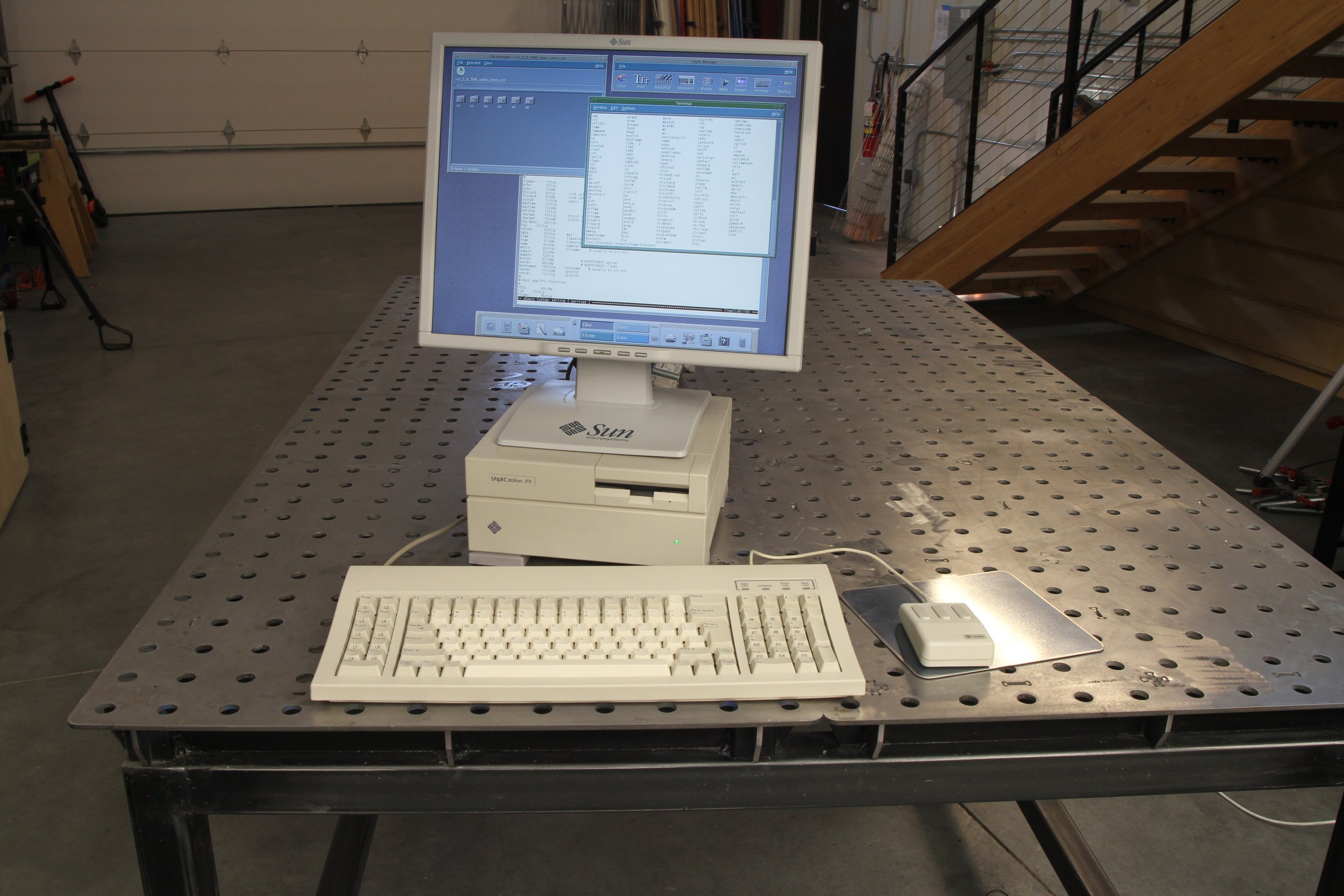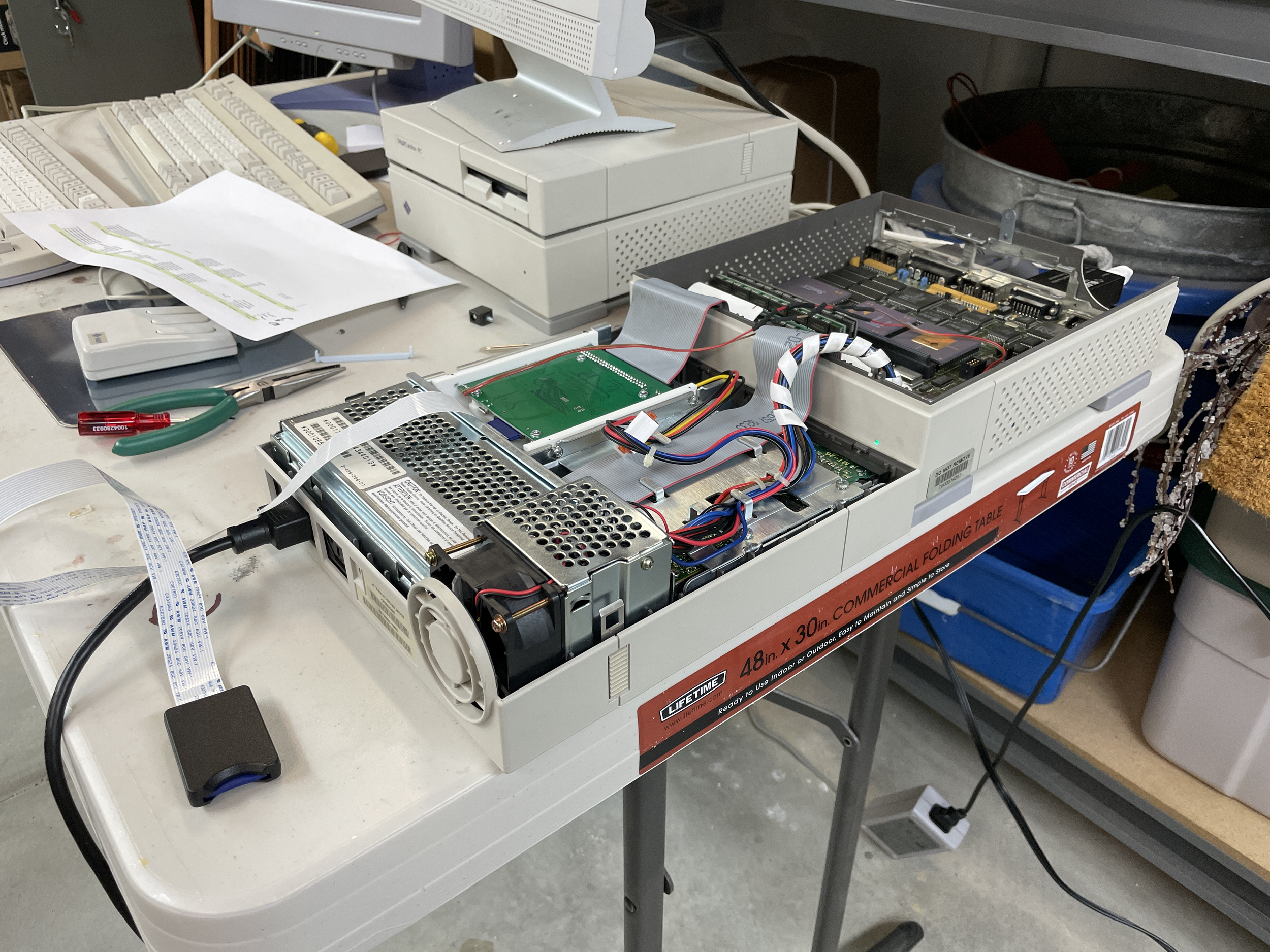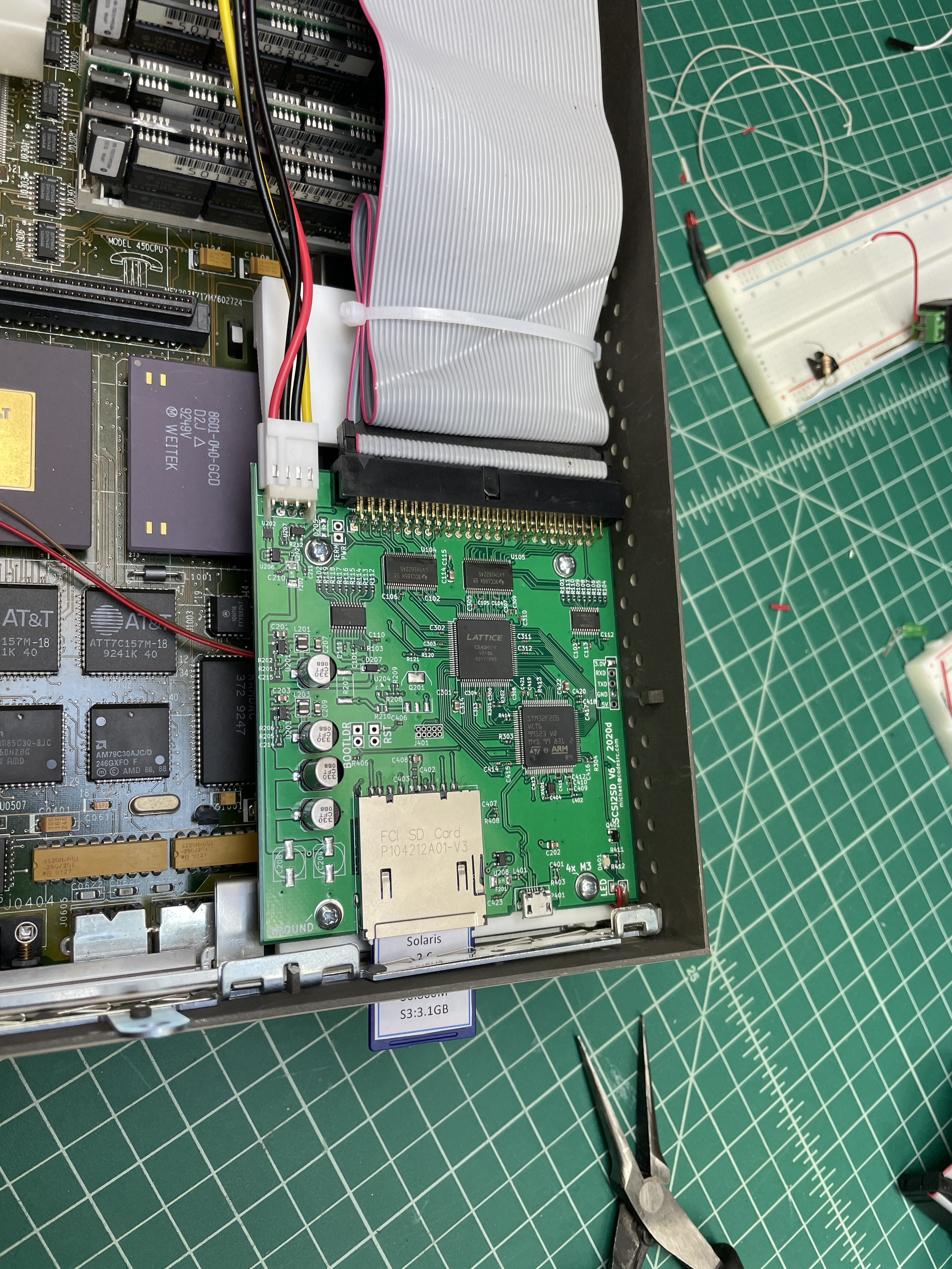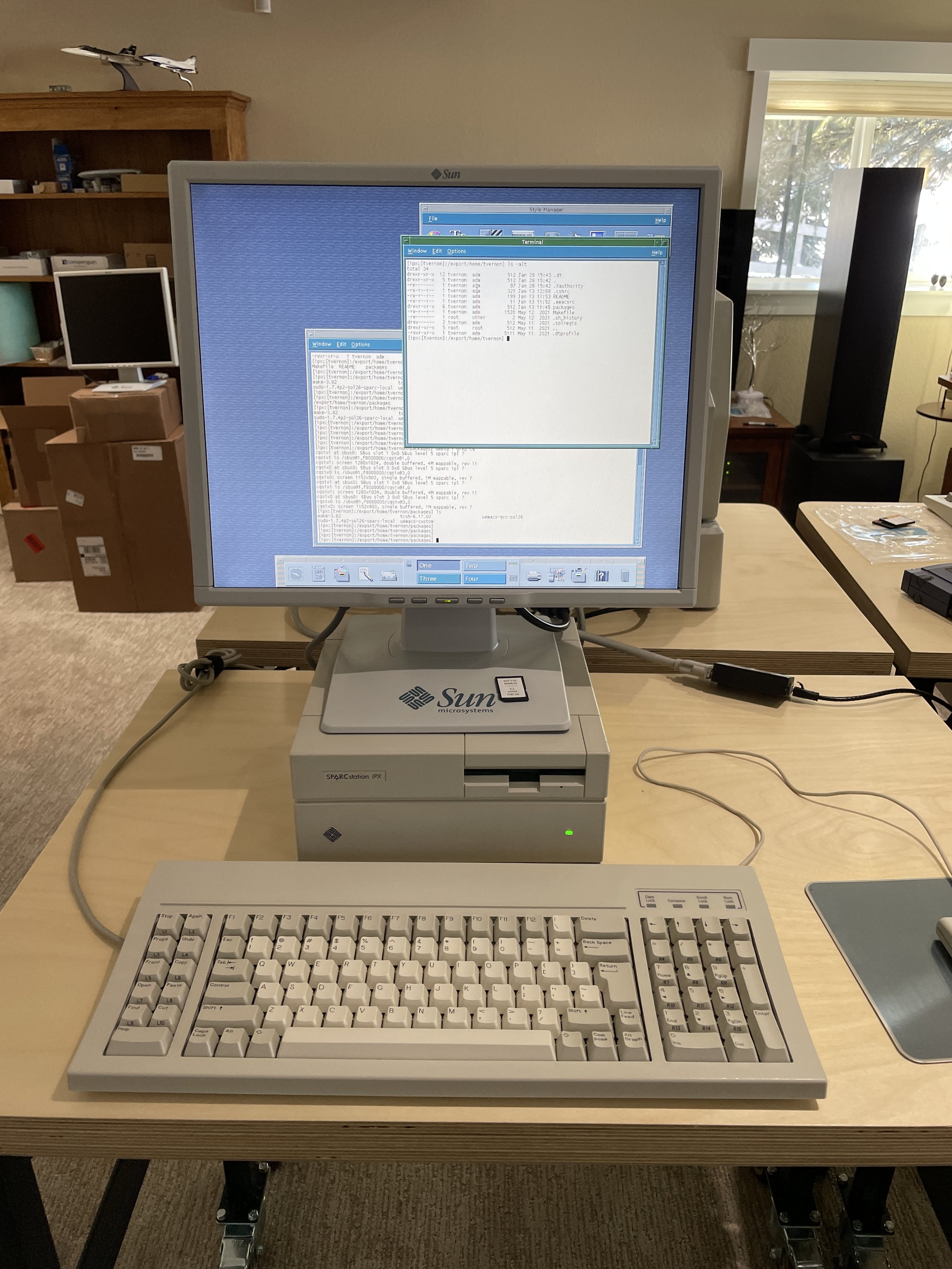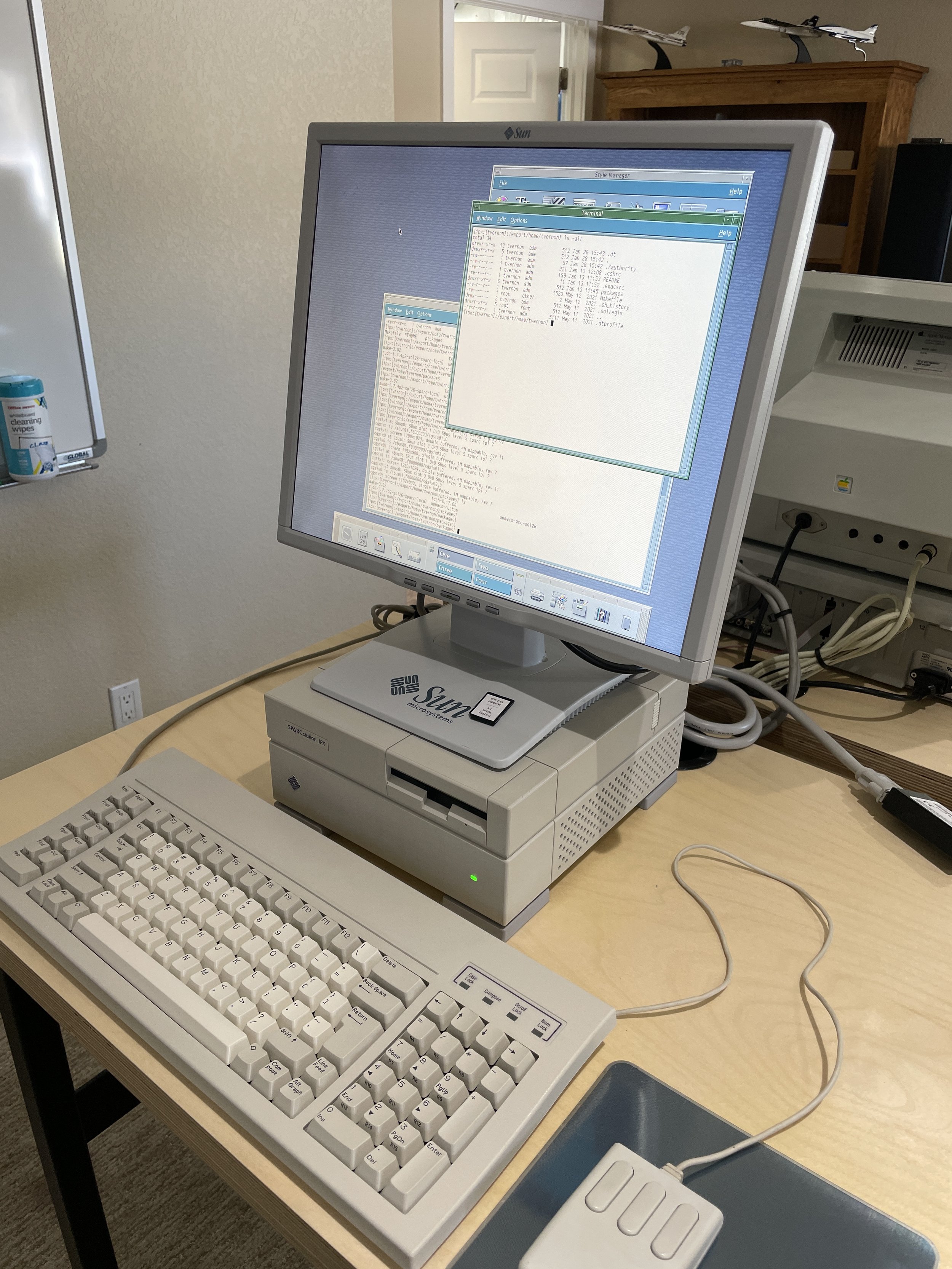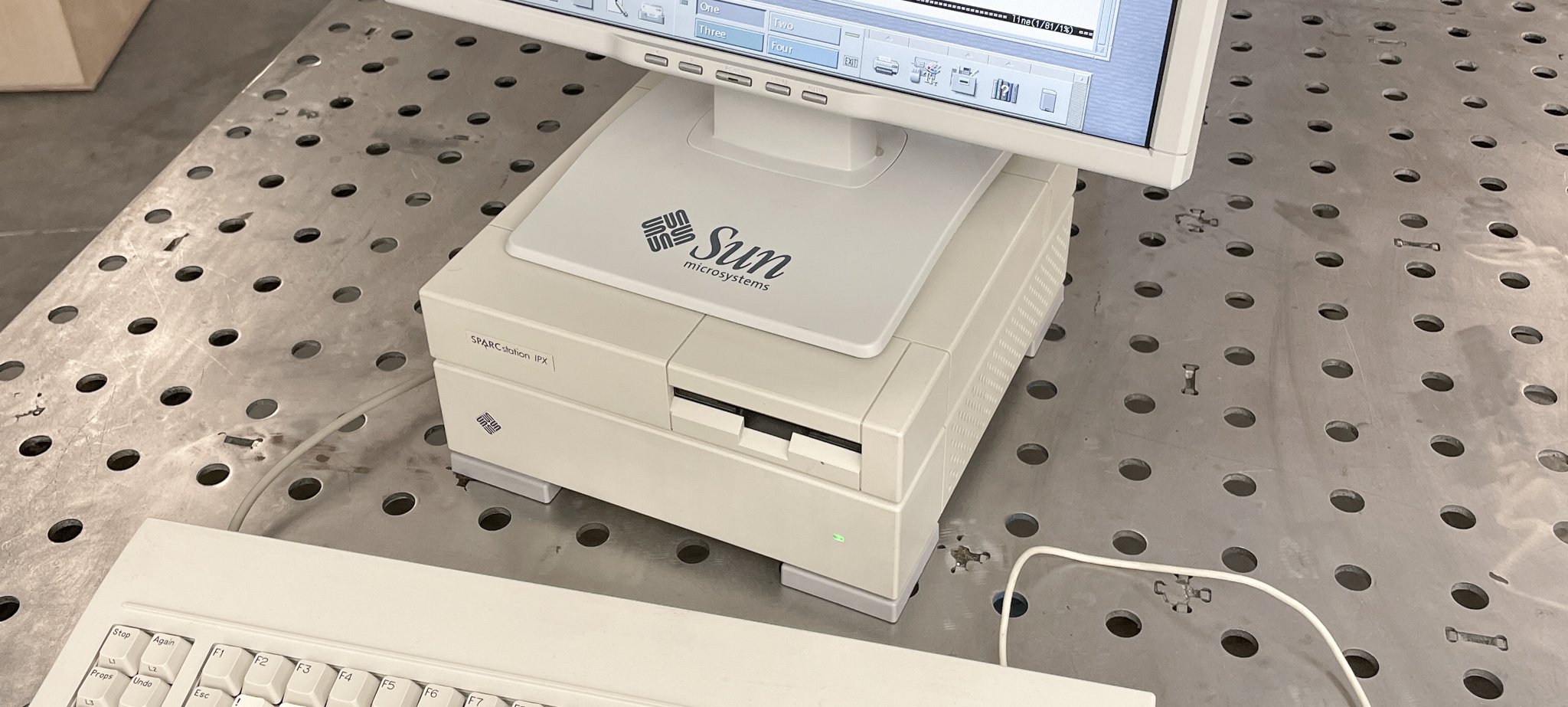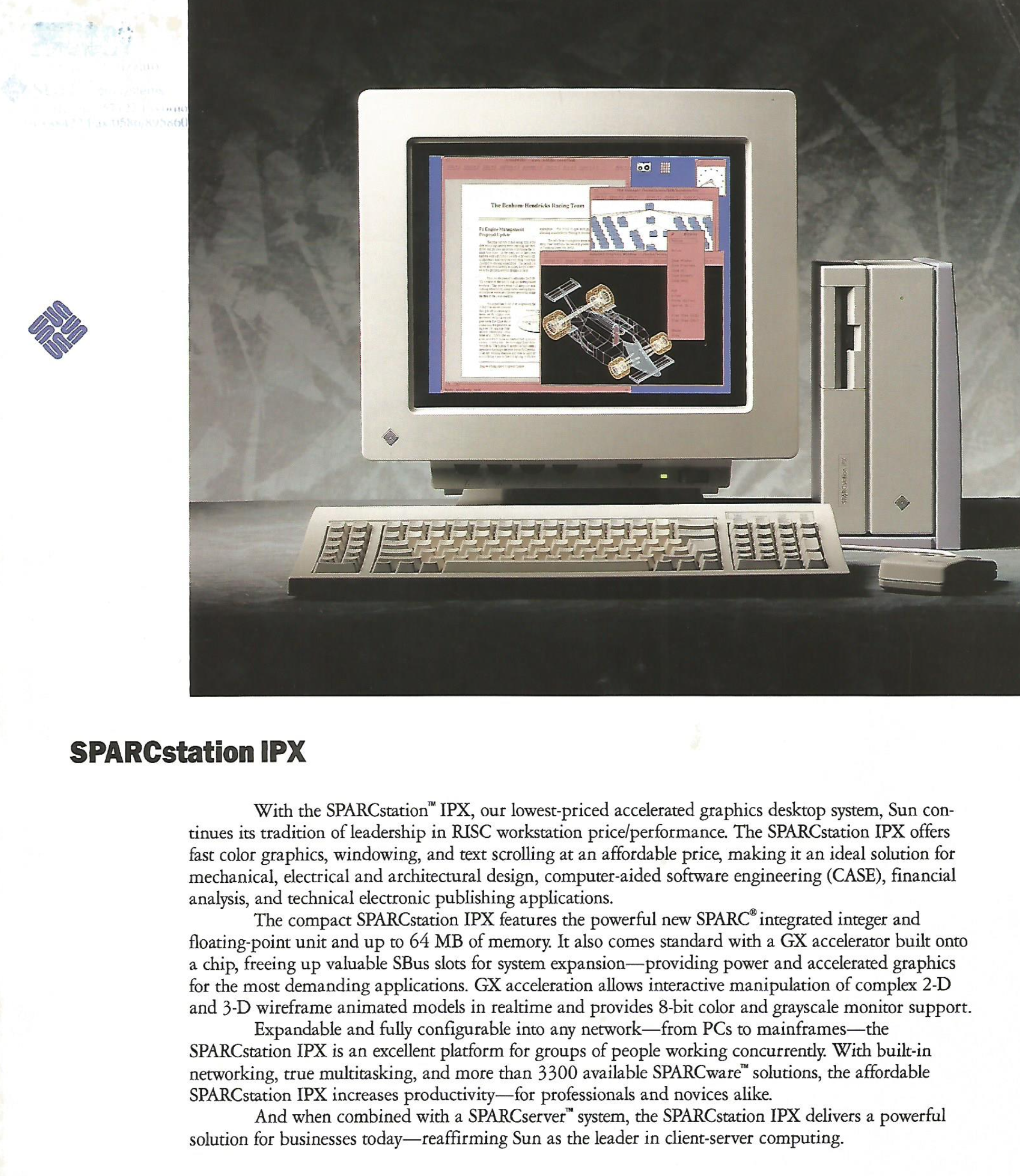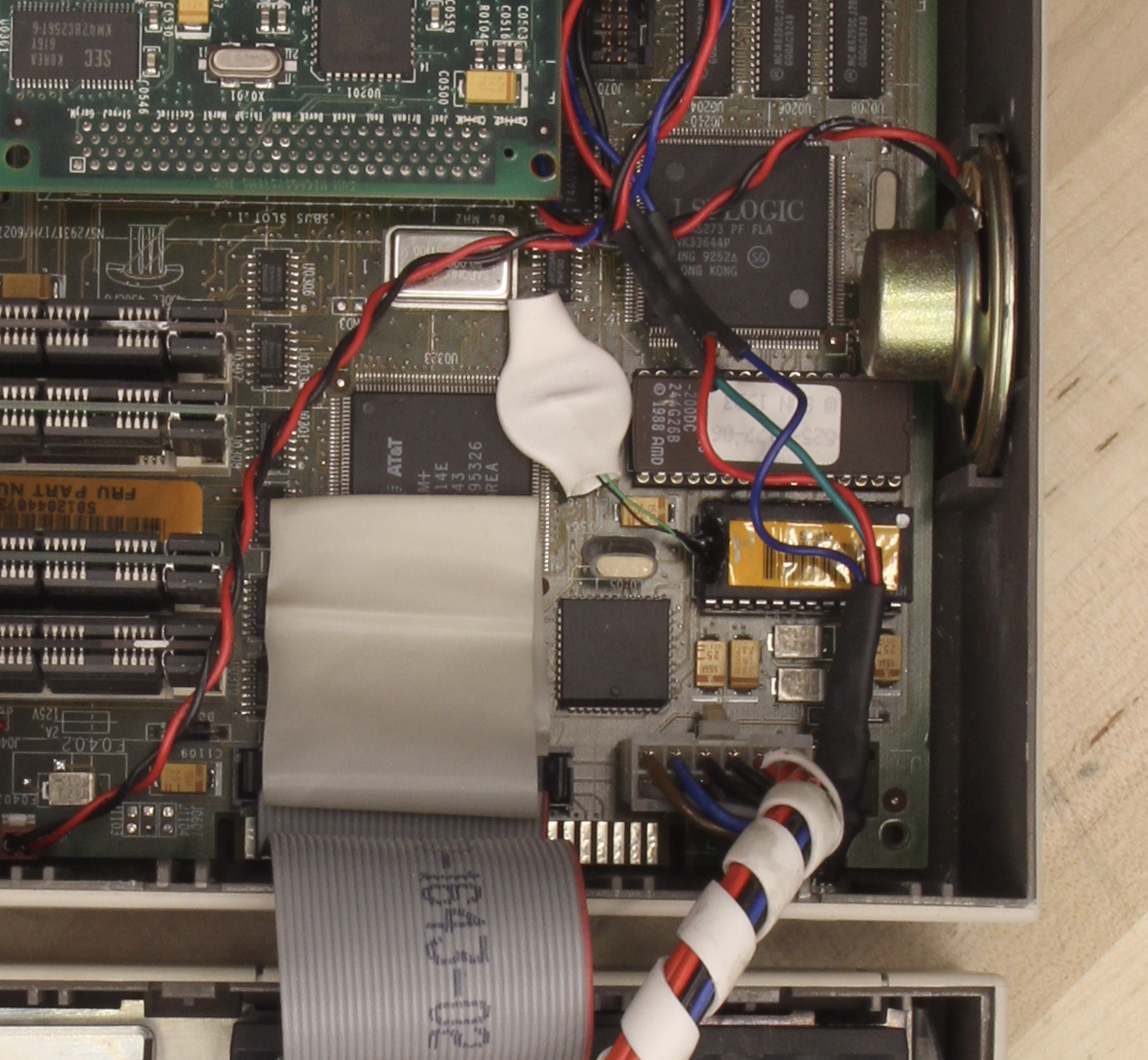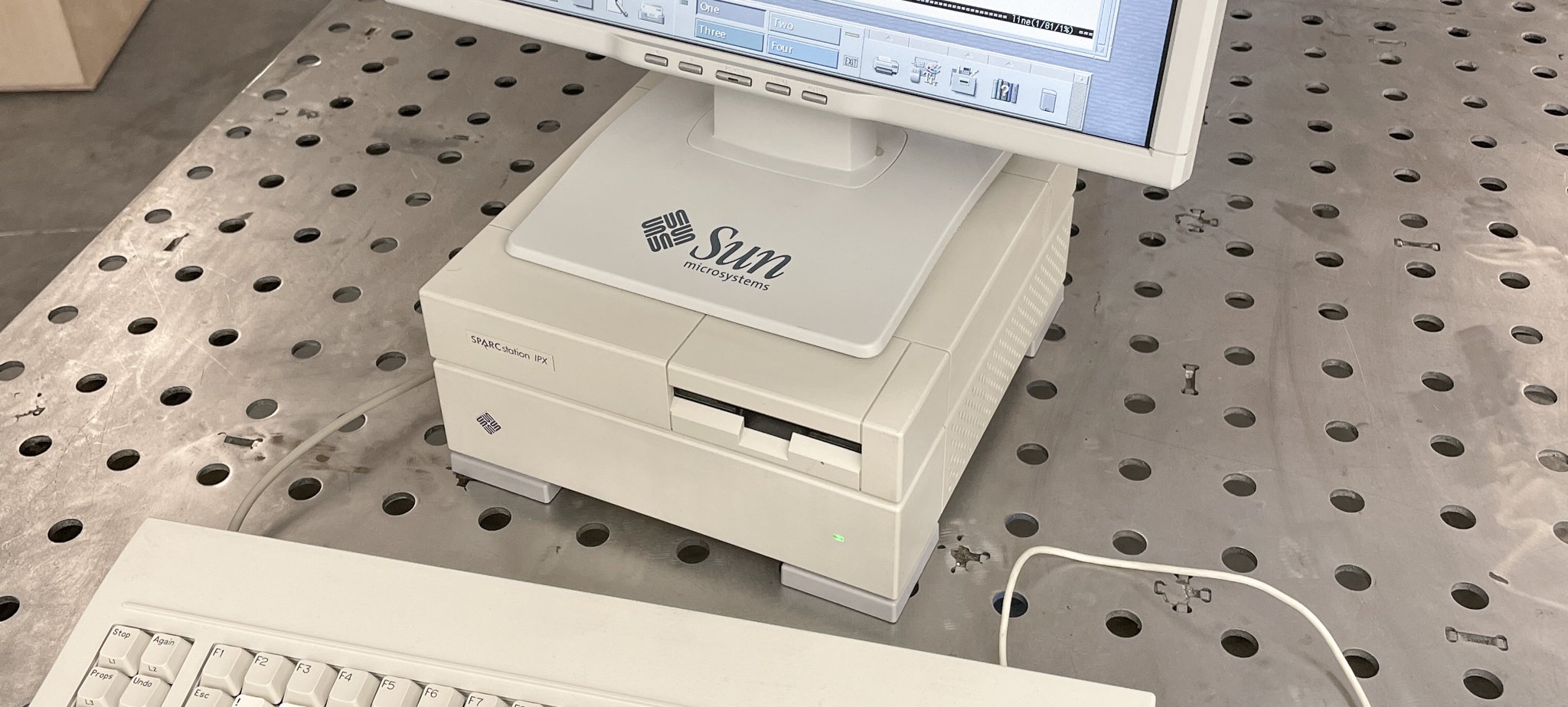
SPARCstation IPX
The SPARCStation IPX (Model Number 4/50), codenamed Hobbes, was the second in the line of lunchbox SPARCstations based on the sun4c Sparc architecture. It was released in July of 1991, a year after the SPARCstatiopn IPC. Like the IPC, whose chassis and plastic case it shared, it was a lunchbox design, and still my favorite of the SPARCstation Era.
Acquisition
I acquired this IPX via eBay from a Sun salvage guy in 2020. It arrived in nearly perfect condition with a 1Mb hard drive and Solaris 2.5 installed. The power supply is attached to the upper part of the clam shell, and, when I opened the box, the attachment screw socket had been broken off the top of the clamshell. Fortunately, it was still attached to the mounting screw, so I later used JB weld to reconnect the socket to upper part of the clam shell, and it has worked flawlessly since.
Configuration
The SPARCstation IPX incorporates a 40 MHz Fujitsu MB86903 or Weitek W8701 processor. Weitek sold an 80 MHz aftermarket "SPARC POWER µP" (2000A-080 GCD) processor [1] for the IPX, which requires a ROM update to v2.9. This IPX has the Weitek W8701 processor and the v2.9 Rom. When I purchased it, I verified the Rom was 2.9, as I wanted to test NetBSD on the IPX and the NetBSD installer required certain aspects of v2.9. NetBSD 9 later proved to be a bit much for the IPX, and I experimented with it on the Sun SPARCstation 10 restore.
The SPARCstation IPX has four 72-pin SIMM slots for memory expansion. The memory uses parity Fast Page Memory (FPM) SIMM's with speeds of 50-80 ns. Slots can be filled individually, giving a maximum of 64MB memory. This IPX came with 64Mb of RAM installed. Additional 32 and 64MB SBus "Above Board" RAM expanders will fit and work with the IPX using the 8-pin J101 header, which contains additional power and clock signals next to the DMA/Cache controller.
The SPARCstation IPX can hold one internal 3.5", 50-pin, single-ended, fast-narrow SE SCSI disk drive and a 3.5" 1.44MB floppy drive. Both are mounted in the top cover of the case. The hard disk slot supports taller drives than the 1-inch format that became standard later. It also supports external SCSI devices. The largest hard disk shipped by Sun with the IPX was 2.1G drive. When I replaced the hard drive with a SCSI2SD board, I built a custom 3D printed SBUS plastic board and mounted the SCSI2SD on that for access to the SDCard shot hole for the SBUS Card. This makes it easy to change out or backup the SDCard occasionally without opening the shell. This is the same design used on the SPARCstation IPC restore.
The IPX came with a cgthree color frame buffer on the motherboard. Like all SPARCstations, the default resolution was 1152x900. I added a few different frame buffers over the following year before settling on the one mentioned below.
Timekeeper Update
Unlike the IPC, this IPX came with a modified TimeKeeper chip installed. A common fix for the dead TimeKeeper chip is to remove the oversized chip and cut the top off with a Dremel saw. The top part of the chip contains the battery, and if you are careful, you can connect a common coin style battery like the CR2032 to the exposed leads on the sides of the chip, then reprogram the chip and be good to go. This modification had already been completely done on this IPX and seemed to work fine. Having had success getting a compatible replacement for the IPC, I decided to try the same with the IPX. The IPX has a bit of history of not liking the currently available replacement chip, the M48T02. My luck was no better. The chip simply could not be programmed, so I ended up just using the original modified chip. The CR2032 can be seen in the photo with the white insulation around it. The procedure, if I needed to do it, would have been the same as the IPC.
For those that want to replace the chip entirely, allegedly the M48T02-70PC1, and M48T02-200PC1 do not work, but the M48T12-150PC1 is reported to work.
Hard Drive Replacement
I exclusively use ZuluSCSI RP2040 cards in my workstations. Initially, about half of my systems were equipped with SCSI2SD V6 cards, which worked great. However, during the pandemic, parts for those cards became nearly impossible to obtain. Toward the end of the pandemic, ZuluSCSI cards were introduced to the market, offering significant improvements.
One of the main enhancements is the use of standard files for disk images. This was a game changer, making it much easier to back up and share images.
You can read more about how I use and configure ZuluSCSI here. The setup is generally the same across all my workstations. For many, such as IPX, I add a daughter card that I designed to replace the green power LED with a bi-color LED. This modification results in a green LED when the system is powered on, and the LED changes to blue when the disk is accessed.
It’s nice to have a visual indication when the disk is being accessed, especially since we’ve come to expect instant results from our computers. However, these systems were released back in a time when disk access took a bit longer!
Link to ZuluSCSI information and my bi-color LED daughter card
Operating Systems
The Sun IPX was generally released with SunOS 4, the last of the SunOS branded OS’s based on 4.3BSD with System V IPC. Later boxes were released with the Solaris OS.
The IPX can run a variety of OS’s, including SunOS 4.1.1 onwards, Solaris 2.0 to Solaris 7, some distributions of Linux, NetBSD/sparc32 since 1.0, and OpenBSD up to 5.9. At this point I was already running 4.1.3 on my SPARCstation IPC so I decided to try NetBSD 9.1 and Solaris 2.6. I got both OS’s working fine on the IPX, but ultimately I decided that NetBSD 9.1 was just a bit slow on the IPX. NetBSD is a fairly modern Unix compared to Solaris 2.6.
A later part of the NetBSD install asks if you would like to setup a SSH server and create server encryption keys? I said yes and it took hours to compute the keys! A similar problem surfaced starting the X Window server. All the modern extensions took so long to load that it just wasn’t worth it. I finally decided on Solaris 2.6 which is more period correct anyway. Solaris 2.6 had integrated CDE by this point which I found a pretty nice window manager at the time and works great on the IPX.
TGX+ Graphics
While the IPX integrated color graphics on the motherboard, I ultimately decided to upgrade that to the TGX+ SBus card like I ended up using on the IPC. It’s not really a high-performance card but it does allow you to run X Windows in 1280x1024 mode, a resolution that is much more appealing with available LCDs. The SPARCstation 10 that I recently restored, by chance, came with a version of this card, and as a result I just upgraded the IPC and IPX to the same card as it had fine performance.
Account Setup, Default Shell, UnixPackages.com
The Solaris 2.6 default user shell is sh. Having had to scramble a bit to find old tcsh source to compile on the IPC, I ended up grabbing a binary package with tcsh from UnixPackages.com. Im sure some people bristle at the idea of paying for software that was originally free. I don’t really feel that way, i find its nice sometimes to just grab something you want and pay a minimal fee for it. UnixPackages has save me some significant time and if you need Solaris 2.6 binaries, this is your place.
It was so nice to not have to build stuff I needed even though you do have to pay a little for these packages. By Solaris 2.6 there were system admin scripts to add users and such, so that was a bit easier to configure than SunOS 4.1. The DNS situation was more mainstream at that point, as well, making configuring DNS resolution more straight forward.
The Golden Age - of no more compiler
As I recall SunOS 4.X was the last OS from Sun that included a C compiler by default. I ended up grabbing a binary install of GCC from the gnu site and installing that. It worked great, and, as I recall from back in the day, it was pretty common to use GCC even on SunOS. I’ve since gone on to use it on the SGI Indy as well.
OpenWindows + CDE
As stated above, I never liked OpenWindows under SunOS. It was much more put together than X-Windows and its default window managers, but it just felt clunky to me. As a result, I ended with straight X-Windows R7 on the IPC. With the addition of CDE on the Solaris 2.6 OpenWindows system, I elected to keep with OpenWindows but use the CDE window manager.
As I noted, X Windows under NetBSD was way too slow to be usable on the IPX, but OpenWindows/CDE on 2.6 was about the right tradeoff of speed vs capability on the IPX. I also ended up adopting this configuration on the SPARCstation 10.
Final Thoughts
My original goal when buying the IPC was to recreate the computer of my youth that really made me love programming. The IPC fulfilled that dream, but it was almost a little too bare, a little too slow, and little too incompatible (the ROM version) to really put me back in that place. So part way through the IPC restore I bought the IPX. The IPX is right at the top of my favorite machines in the collection. It feels like 1991 but is responsive enough to still be fun.
Gallery